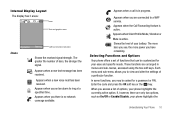Samsung SGH-A137 Support Question
Find answers below for this question about Samsung SGH-A137.Need a Samsung SGH-A137 manual? We have 1 online manual for this item!
Question posted by Dappiemom on January 8th, 2012
Texting
Whenever i enter a letter a different one shows up as I'm texting what can I doyo fix this? I have Samsung SGH a137 flip phone
Current Answers
Related Samsung SGH-A137 Manual Pages
Samsung Knowledge Base Results
We have determined that the information below may contain an answer to this question. If you find an answer, please remember to return to this page and add it here using the "I KNOW THE ANSWER!" button above. It's that easy to earn points!-
General Support
...or if you to easily manage personal data and multimedia files. PC Studio can send text messages or multimedia messages through this . If however, your data with... PC Studio 3 The SGH-A867 (Eternity) uses PC Studio software for the Eternity to make and edit multimedia messages using the connected Phone as follows. When connecting your mobile phone. System Requirements: The ... -
General Support
... keypad. All uppercase: causes the phone to change the default text input mode. Example: The letter I Change Text Input Modes On My SGH-A867 (Eternity) Phone? The word HI would be displayed... enter letters by repeatedly pressing the button to read words as having the initial character in portrait mode). SYM: Symbols: causes the phone to behave differently. Symbols Mode (SYM) enter ... -
General Support
..., AB) and Numeric Mode. Each key on the keypad. Symbols Mode enter symbols, such as the Text Input Mode button. How Do I Change Text Input Modes On My SGH-A137 Phone? The SGH-A137 handset features two different methods to change the default text input mode. for all lower-case letters. If more than the traditional Alphabet mode. "cod"), T9 Word...
Similar Questions
I M Not Able To Use Wifi In My Samsung A 8 Mobile Phone.
Whenever i try to on my wifi in my Samsung A8 mobile phone , its not getting on. I approached Samsun...
Whenever i try to on my wifi in my Samsung A8 mobile phone , its not getting on. I approached Samsun...
(Posted by akash96299 7 years ago)
My Samsung At&t Phone Modle Sgh A137 Not Charging Just Blinks At&t When I Try To
When I try to push any key I have a blank screen then just AT&T pops up and goes away
When I try to push any key I have a blank screen then just AT&T pops up and goes away
(Posted by Jgp1565 8 years ago)
Samsung Sgh-a137 Forgot Password
I've forgotten my password to access my phone. Can anyone tell me how I can get back into it without...
I've forgotten my password to access my phone. Can anyone tell me how I can get back into it without...
(Posted by taylor93carroll 9 years ago)
My Samsung Mobile Phone To Pc Usb Driver Is Not Working Where Can I Get A Fix
My Samsung mobile phone GT-E2121B to pc usb driver is not working where can I get a fix, when wind...
My Samsung mobile phone GT-E2121B to pc usb driver is not working where can I get a fix, when wind...
(Posted by julesn9 12 years ago)