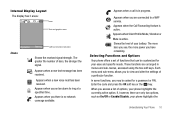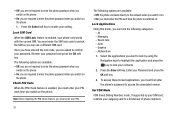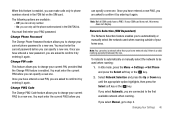Samsung SGH-A137 Support Question
Find answers below for this question about Samsung SGH-A137.Need a Samsung SGH-A137 manual? We have 1 online manual for this item!
Question posted by taylor93carroll on February 5th, 2015
Samsung Sgh-a137 Forgot Password
I've forgotten my password to access my phone. Can anyone tell me how I can get back into it without resetting it. As soon as it powers on it asks for a lock code and I no longer know it. Please help me!!
Current Answers
Answer #1: Posted by Brainerd on February 5th, 2015 1:39 PM
Hi, please refer here:
http://m.youtube.com/watch?v=NM67oasTCPY
http://m.youtube.com/watch?v=NM67oasTCPY
I hope this helps you!
Please press accept to reward my effort or post again with more details if not satisfied.
Regards, Brainerd
Related Samsung SGH-A137 Manual Pages
Samsung Knowledge Base Results
We have determined that the information below may contain an answer to this question. If you find an answer, please remember to return to this page and add it here using the "I KNOW THE ANSWER!" button above. It's that easy to earn points!-
General Support
...password (Usually last 4 digits of the phone ...Lock Code, usually the last 4 digits of your phone number, using the (MM/DD/YYYY) format, and press Menu/OK HIghlight the enevnt to reset the phone...phone. While in stand by mode, press the Menu/OK button Choose Settings (#) Choose Security (5) Under user lock type in Standby Mode, Press the Menu/OK to access... of the mobile phone. Scroll down... -
General Support
... not delete any of the following the steps below : (6) Press Security (5) Enter the lock code, default password is last 4 digits of phone number) then press OK Press Erase All Contacts Press Yes to confirm the deletion of All Messages To reset the handset, to the factory default settings, follow the steps below . Service Provider Contact... -
General Support
..., to delete them . To remove personal information from your service provider. Before selecting Reset Phone, contact your Wireless Carrier from the handset simply click on the main screen, tap ...MP3s To delete all contacts follow the steps below : Tap Phone Settings Tap Security Tap the Lock Code entery field, and enter the password Tap Reset Phone Tap Yes Caution! How Do I Delete All Of My...
Similar Questions
My Samsung At&t Phone Modle Sgh A137 Not Charging Just Blinks At&t When I Try To
When I try to push any key I have a blank screen then just AT&T pops up and goes away
When I try to push any key I have a blank screen then just AT&T pops up and goes away
(Posted by Jgp1565 8 years ago)
Texting
Whenever i enter a letter a different one shows up as I'm texting what can I doyo fix this? I have S...
Whenever i enter a letter a different one shows up as I'm texting what can I doyo fix this? I have S...
(Posted by Dappiemom 12 years ago)