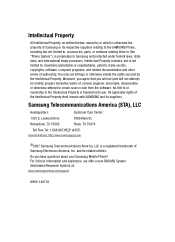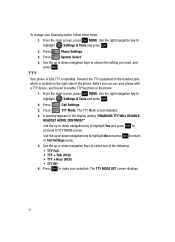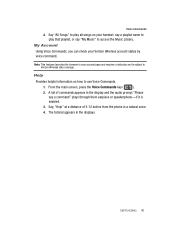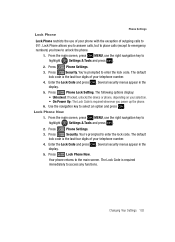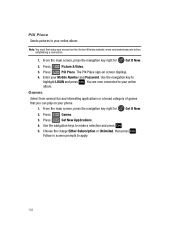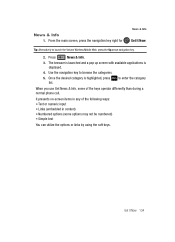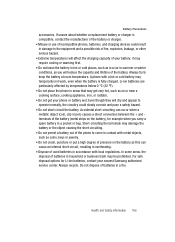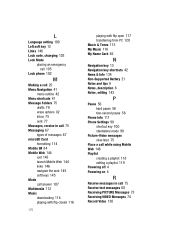Samsung SCH-U700 Support and Manuals
Get Help and Manuals for this Samsung item

View All Support Options Below
Free Samsung SCH-U700 manuals!
Problems with Samsung SCH-U700?
Ask a Question
Free Samsung SCH-U700 manuals!
Problems with Samsung SCH-U700?
Ask a Question
Most Recent Samsung SCH-U700 Questions
Can I Get A Network Unlock Code For This Device?
(Posted by shard 11 years ago)
Samsung SCH-U700 Videos
Popular Samsung SCH-U700 Manual Pages
Samsung SCH-U700 Reviews
We have not received any reviews for Samsung yet.