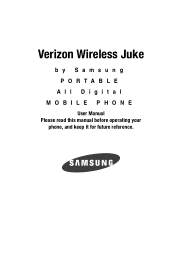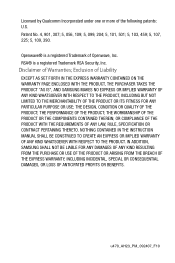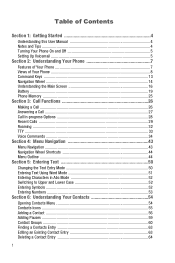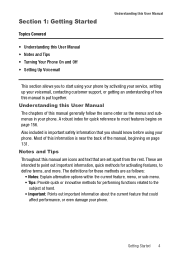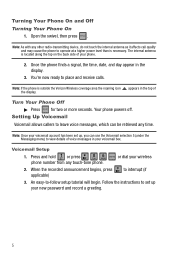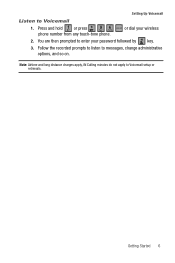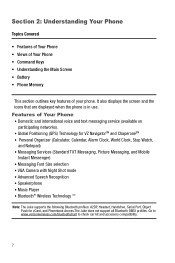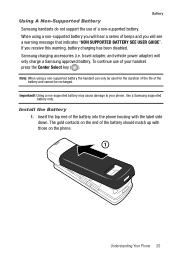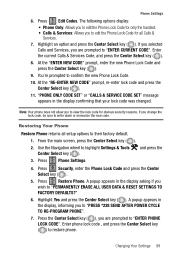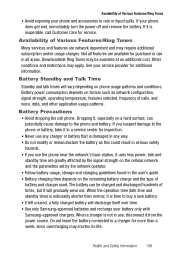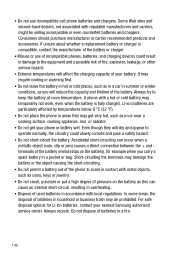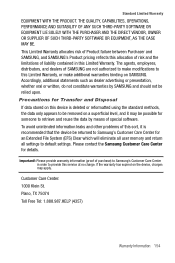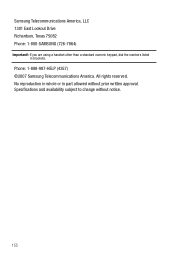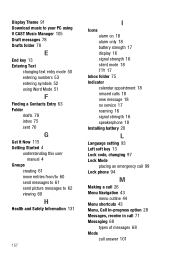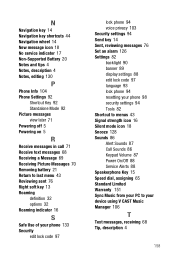Samsung SCH-U470 Support and Manuals
Get Help and Manuals for this Samsung item

View All Support Options Below
Free Samsung SCH-U470 manuals!
Problems with Samsung SCH-U470?
Ask a Question
Free Samsung SCH-U470 manuals!
Problems with Samsung SCH-U470?
Ask a Question
Most Recent Samsung SCH-U470 Questions
How To Reset A Samsung Sch-u470
(Posted by mifarr 9 years ago)
How To Hard Reset A Verizon Samsung U470 Using Codes
(Posted by andsydjroth 10 years ago)
How To Hard Reset A Verizon Sch-u470 Phone Phone Lock
(Posted by obsjonp 10 years ago)
How To Hard Reset To Samsung Sch-u470
(Posted by premjm 10 years ago)
Samsung SCH-U470 Videos
Popular Samsung SCH-U470 Manual Pages
Samsung SCH-U470 Reviews
We have not received any reviews for Samsung yet.