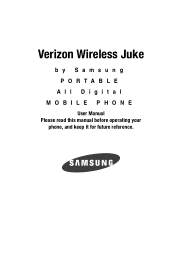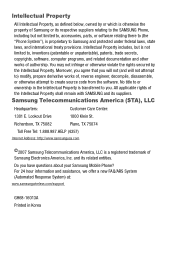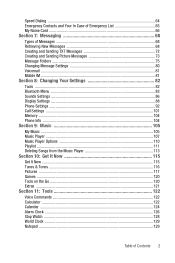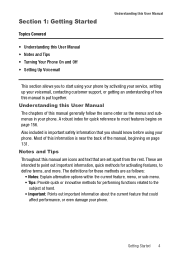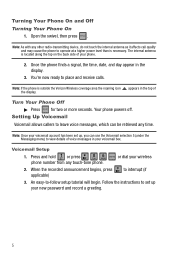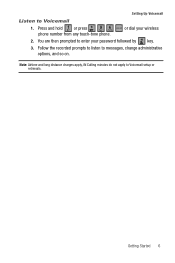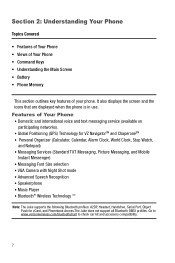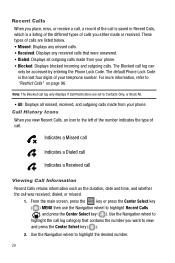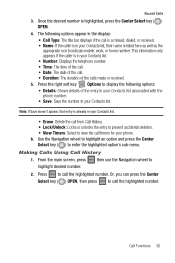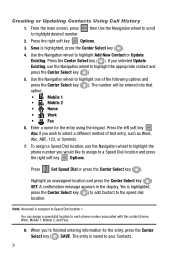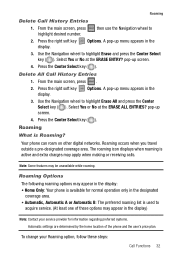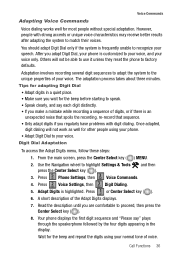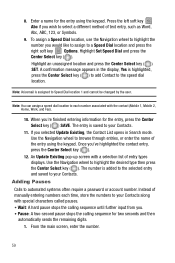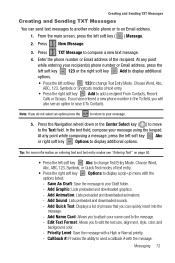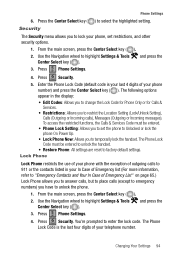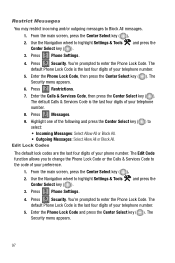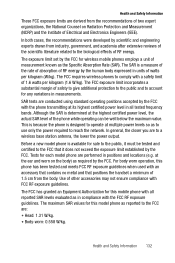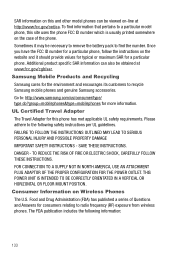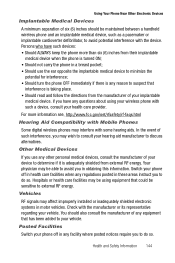Samsung SCH-U470 Support Question
Find answers below for this question about Samsung SCH-U470.Need a Samsung SCH-U470 manual? We have 2 online manuals for this item!
Question posted by Mrsmiles707 on March 30th, 2018
I Don't Know My 4 Digit Password
Current Answers
Answer #1: Posted by BusterDoogen on March 30th, 2018 4:31 PM
- While in standby mode, press the center select key for Menu
- Highlight Settings & Tools (6)
- Select Phone Settings (5)
- Select Security (6)
- Enter the lock code, default password is the last 4 digits of cell phone number, unless it has been changed, then press center select key
- Select Restore Phone (5)
- Highlight Yes, using the navigation wheel
- Press the center select key to confirm resetting the handset to factory default settings
- After the "Press *228 SEND after power cycle" message appears, press center select key
- Enter the lock code, default password is the last 4 digits of cell phone number, unless it has been changed, then press center select key to confirm resetting the handset to factory default settings
Note: After the handset power cycles back on, dial *228 then press the SEND key to re-program your phone number
I hope this is helpful to you!
Please respond to my effort to provide you with the best possible solution by using the "Acceptable Solution" and/or the "Helpful" buttons when the answer has proven to be helpful. Please feel free to submit further info for your question, if a solution was not provided. I appreciate the opportunity to serve you!
Related Samsung SCH-U470 Manual Pages
Samsung Knowledge Base Results
We have determined that the information below may contain an answer to this question. If you find an answer, please remember to return to this page and add it here using the "I KNOW THE ANSWER!" button above. It's that easy to earn points!-
General Support
...key from the standby screen), Press MENU, SETUP (7), SECURITY (5), enter the 4 digit password of the handset, LOCK PHONE (1), select an option to either lock ON POWER UP or NOW, then press OK... digit security code. Unfortunately, the camera key cannot be unable to retrieve this password for you will need to unlock your handset, you .) If this code is to enable a PHONE LOCK. On My SCH-A670... -
General Support
...Menu/OK button Select Settings Enter password (Usually last 4 digits of all contacts To delete downloaded ringtones follow the steps below to delete mp3 files from the phone. While in stand ... delete To delete downloaded wallpaper follow the steps below: While in the last four digits of the mobile phone. Press Yes to Erase All selected Text Messages Follow the steps below :... -
General Support
...I607) features two different methods to confirm the reset If the default password (above) fails, try the last 4 digits of your phone number settings, via buttons, follow the steps below: WARNING: ... speaker (See picture below : When the handset is 0000) (No longer required for Windows Mobile 6) Press the left soft key for Done to set the reset soft key for Yes to reset the...
Similar Questions
give me the password of my samsung u470 .it have esn no a10000091f4161.thank u in advance