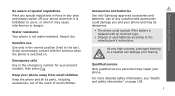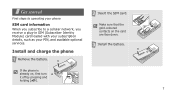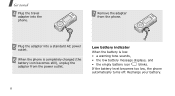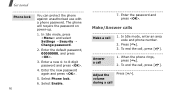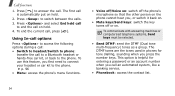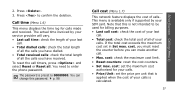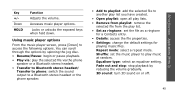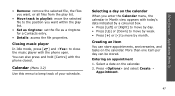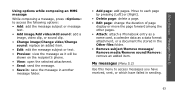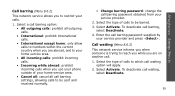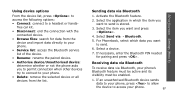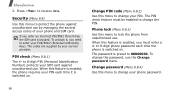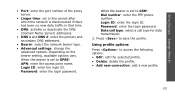Samsung SGH X830 Support Question
Find answers below for this question about Samsung SGH X830 - Cell Phone 1 GB.Need a Samsung SGH X830 manual? We have 1 online manual for this item!
Question posted by kore on July 24th, 2011
I Have Found A Samsung Gt Phone I Dont Know The Draw Password How Do I Remove It
The person who posted this question about this Samsung product did not include a detailed explanation. Please use the "Request More Information" button to the right if more details would help you to answer this question.
Current Answers
Related Samsung SGH X830 Manual Pages
Samsung Knowledge Base Results
We have determined that the information below may contain an answer to this question. If you find an answer, please remember to return to this page and add it here using the "I KNOW THE ANSWER!" button above. It's that easy to earn points!-
General Support
...to the SAMSUNG Mobile Modem, the SAMSUNG Mobile Modem Diagnostic Serial Port (WDM), and Samsung USB Composite Device drivers are nearly finished. On the phone, press Start > The Found ...automatically installed during the setup process. Windows Mobile 6.1 will erase ALL Windows XP the original SGH-i607. Settings > The SGH-i617 should appear. Installation Of Activesync V4.5... -
General Support
... Text Dictionary On My SGH-T339 Phone? How Do I Use Speed Dial On My SGH-T339 Phone? How Do I Reset My SGH-T339 Phone? Does My SGH-T339 Phone Support Voice Dialing? Why Are My Voice Notes Disappearing On My SGH-T339 Phone? How Do I Transfer Pictures or Videos Between My SGH-T339 And My Computer? View the T-Mobile SGH-T339 Menu Tree... -
How to Remove fuser unit CLP-510-510N SAMSUNG
CLP-510N 553. Open the left cover How to Remove fuser unit CLP-510-510N Open left cover and press down firmly until the toner cartridges are ejected. 274. How to Load Paper SCX-4725FN 273. How to replace Fuser Unit CLP-600N/650N Product : Printers & Multifunction > Color Laser Printers >
Similar Questions
How To Unlock Samsung Transform Sph-m920 If You Dont Know The Password?
(Posted by budarno 9 years ago)
2 Displayed At The Top Of My Phone
My Phone Is Only Receiving Calls But Cannot Send Out Calls
My Phone Is Only Receiving Calls But Cannot Send Out Calls
(Posted by Anonymous-113914 10 years ago)
Resetting Call Timer
How do I reset my call timer to monitor minutes usage? I wanted to do this yesterday (in line with m...
How do I reset my call timer to monitor minutes usage? I wanted to do this yesterday (in line with m...
(Posted by gemmaboardman 12 years ago)
How Do You Unlock A Messenger 3 When You Dont Know The Password
HELP
HELP
(Posted by Anonymous-33853 12 years ago)