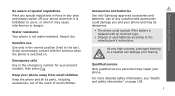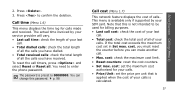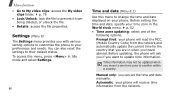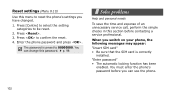Samsung SGH X830 Support Question
Find answers below for this question about Samsung SGH X830 - Cell Phone 1 GB.Need a Samsung SGH X830 manual? We have 1 online manual for this item!
Question posted by gemmaboardman on April 13th, 2012
Resetting Call Timer
How do I reset my call timer to monitor minutes usage? I wanted to do this yesterday (in line with my billing date) but was unable to as it asked for a password in order to reset but I do not know the password and having checked on line I tried 00000000 but this did not work either. Please can you help with this? (I did telephone orange also yesterday and have not as yet had a call back about this query).
Current Answers
Related Samsung SGH X830 Manual Pages
Samsung Knowledge Base Results
We have determined that the information below may contain an answer to this question. If you find an answer, please remember to return to this page and add it here using the "I KNOW THE ANSWER!" button above. It's that easy to earn points!-
General Support
...Enter contact information, using the keypad and navigation keys, into the following choices: Name Mobile Home Work E-Mail Group Ringtone Pager Fax Image to Save the contact information To delete a ...screen, press the OK button for Menu Select Phone Settings (5) Select Security (4) Enter the Lock Code, using the keypad (Last 4 digits of cell phone number) Select Erase All Entries (5) Press the ... -
General Support
...wait for most people without special adaptation. Adaptation takes about 3 minutes. You should adapt Digit Dial only if the system is ...Reset Voice (2) resets digit recognition back to the factory defaults. Why Is My Virgin Mobile SPH-M340 (Mantra) Phone No Longer Recognizing Voice Commands? Voice dialing works... -
General Support
...) Phone? You can also assign the contact to a group and assign the speed dial number of your choice to each contact. To add a contact follow press the right soft key for Contacts Select New Contact (1) Enter contact information, using the keypad and navigation keys, into the following choices: Name Mobile Home Work E-Mail...
Similar Questions
Can A Samsung Cell Phone Sgh-s390g Be Paired To A Garmin Gps
(Posted by reapevl 10 years ago)
2 Displayed At The Top Of My Phone
My Phone Is Only Receiving Calls But Cannot Send Out Calls
My Phone Is Only Receiving Calls But Cannot Send Out Calls
(Posted by Anonymous-113914 10 years ago)
I Have Found A Samsung Gt Phone I Dont Know The Draw Password How Do I Remove It
(Posted by kore 12 years ago)