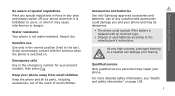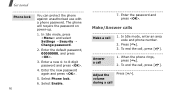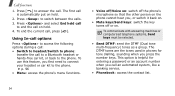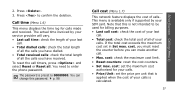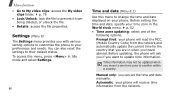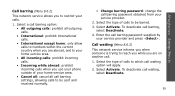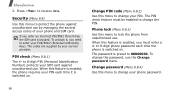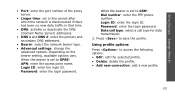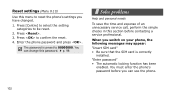Samsung SGH X830 Support Question
Find answers below for this question about Samsung SGH X830 - Cell Phone 1 GB.Need a Samsung SGH X830 manual? We have 1 online manual for this item!
Current Answers
Answer #1: Posted by Odin on October 15th, 2018 9:07 AM
You can try the change procedure described at https://www.manualslib.com/manual/261191/Samsung-Sgh-Sgh-X830.html?page=18#manual, using the default password of 00000000. It's unlikely however that this procedure will work once you have created your own password (as any password then would not be of much use). If you've registered your product it's likely that Samsung could help: use the contact information here--https://www.contacthelp.com/samsung/customer-service.
Hope this is useful. Please don't forget to click the Accept This Answer button if you do accept it. My aim is to provide reliable helpful answers, not just a lot of them. See https://www.helpowl.com/profile/Odin.
Related Samsung SGH X830 Manual Pages
Samsung Knowledge Base Results
We have determined that the information below may contain an answer to this question. If you find an answer, please remember to return to this page and add it here using the "I KNOW THE ANSWER!" button above. It's that easy to earn points!-
General Support
...Messages follow the steps below : Select Media Center (1) Select Mobile Web (4) At the Verizon Home Page, press the right soft... delete all calendar events follow Select Phone Settings (6) Select Security (6) Enter the lock code, default password is the last 4 digits of...confirm the deletion of cell phone number, unless it has been changed Select Restore Phone (5) to confirm resetting the&... -
General Support
... of cell phone number, then press OK Press Reset Phone (4) Press Yes to confirm resetting the handset to factory default settings Resetting the handset, to the factory default settings, will not delete any of All Ringtones or Sounds Locked Ringtones or Sounds cannot be downloaded through Brew downloads, via Mobile Shop. Delete... -
General Support
...Phone? To add a Contact follow the steps below: While in standby mode, press the OK key for Menu Select Contacts (3) Select Add New Contact (2) Enter contact information, using the keypad and navigation keys, into the following choices: Name Mobile...(9) Select Phone Settings (5) Select Security (3) Enter the lock code (default password is the last 4 digits of cell phone number) Select Erase All Entries ...
Similar Questions
How To Change Language Cell Phone Sgh-t239 Samsung
(Posted by donrroman 10 years ago)
Why Is My Samsung Cell Phone Sgh-a777 Overheating?
(Posted by Shanrspalm 10 years ago)
2 Displayed At The Top Of My Phone
My Phone Is Only Receiving Calls But Cannot Send Out Calls
My Phone Is Only Receiving Calls But Cannot Send Out Calls
(Posted by Anonymous-113914 10 years ago)
I Have Found A Samsung Gt Phone I Dont Know The Draw Password How Do I Remove It
(Posted by kore 12 years ago)