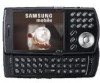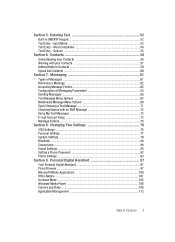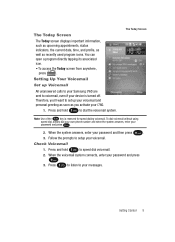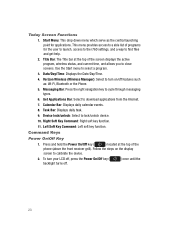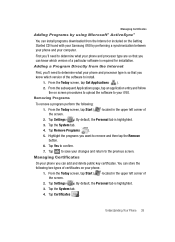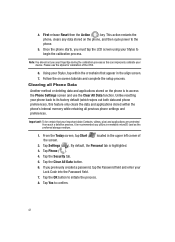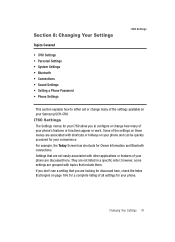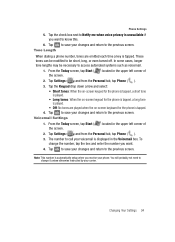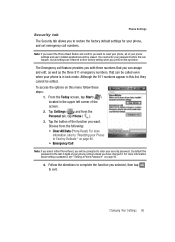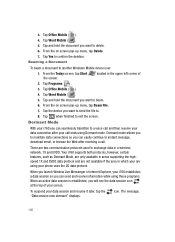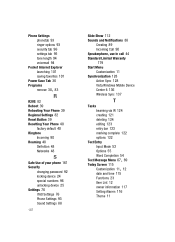Samsung I760 Support Question
Find answers below for this question about Samsung I760 - SCH Smartphone - CDMA2000 1X.Need a Samsung I760 manual? We have 1 online manual for this item!
Question posted by Anonymous-33853 on July 18th, 2011
How Do You Unlock A Messenger 3 When You Dont Know The Password
HELP
Current Answers
Related Samsung I760 Manual Pages
Samsung Knowledge Base Results
We have determined that the information below may contain an answer to this question. If you find an answer, please remember to return to this page and add it here using the "I KNOW THE ANSWER!" button above. It's that easy to earn points!-
General Support
... Messenger, Windows Live or Yahoo! Yes, the AT&T Mobile Instant Messaging (IM) function allows you must subscribe to your service provider for assistance with practically all the appropriate fields Agree to send and receive short text messages. Enter the required sign on information such as ID and password Fill in all modern mobile phones... -
General Support
... Applications (All unlocked) Press on one of the boxes: All Messages Files Call Log Phonebook Calendar Memo IM Tasks Press on and stays locked until you can answer calls, but the phone must enter the correct lock code to keep the Application Lock settings Enter the Application Lock password, using the... -
General Support
... are no configurable options available to lock or unlock the number keys on the SCH-U490 (Trance), the handset's external touchpad keys can be automatically locked (when the slide is closed) to avoid accidental internet access or playing of your cellphone number) Select Phone Lock Setting (3) Highlight either On, Off or Prompt...
Similar Questions
How Can I Get My Sch U365 Unlocked When I Dont Know The Code
(Posted by komoAdamAd 9 years ago)
Baring Password For Samsung Sgh-1997+ All Settingd Disabled Dont Know Passwords
(Posted by butternut1960 11 years ago)
My Port On My Phone Broke And Just Wanted To Know How Much To Fix?
(Posted by lester6971 11 years ago)
I Want To Know The Service Center Of Samsung Tv In Salem (tamil Nadu
I WANT THE PHONE NUMBER OF SERVICE CENTER
I WANT THE PHONE NUMBER OF SERVICE CENTER
(Posted by chitra1979dinesh 11 years ago)
T528g Beeps Every 10mins Or So N Says 'invalid User Password'
I have Straight Talk and my phone beeps ever so often stating "invalid user password" How do I fix t...
I have Straight Talk and my phone beeps ever so often stating "invalid user password" How do I fix t...
(Posted by Anonymous-43666 12 years ago)