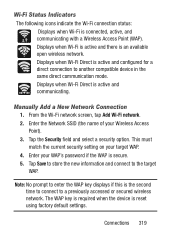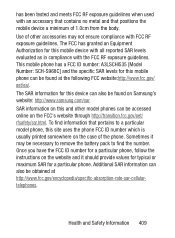Samsung SCH-S968C Support and Manuals
Get Help and Manuals for this Samsung item

View All Support Options Below
Free Samsung SCH-S968C manuals!
Problems with Samsung SCH-S968C?
Ask a Question
Free Samsung SCH-S968C manuals!
Problems with Samsung SCH-S968C?
Ask a Question
Most Recent Samsung SCH-S968C Questions
Password To Share Data To Other Device
Hi i have been trying to connect my tablet to my data and idk were to find or make the password plz ...
Hi i have been trying to connect my tablet to my data and idk were to find or make the password plz ...
(Posted by Headtrayton 8 years ago)
Talkback
the little hand icon associated with talk back is displayed in my notifications bar and when I displ...
the little hand icon associated with talk back is displayed in my notifications bar and when I displ...
(Posted by skipmizz 8 years ago)
Video Download
my smartphone is a Samsung galaxy sch-s968c. I've downloaded a video and when I play it it goes for ...
my smartphone is a Samsung galaxy sch-s968c. I've downloaded a video and when I play it it goes for ...
(Posted by skipmizz 8 years ago)
Phone Shortcut
I accidentally removed the phone shortcut from the primary shortcut tray and can't restore it. How d...
I accidentally removed the phone shortcut from the primary shortcut tray and can't restore it. How d...
(Posted by skipmizz 8 years ago)
Popular Samsung SCH-S968C Manual Pages
Samsung SCH-S968C Reviews
We have not received any reviews for Samsung yet.