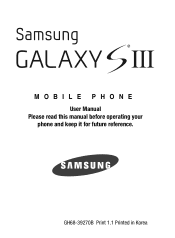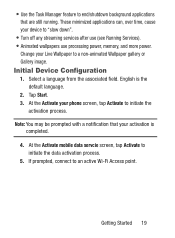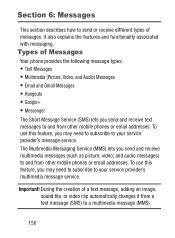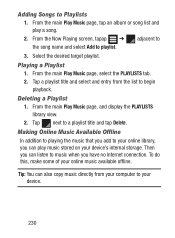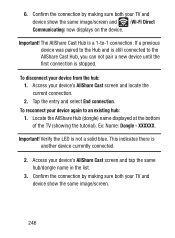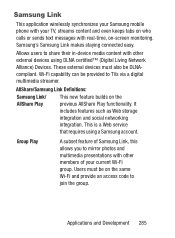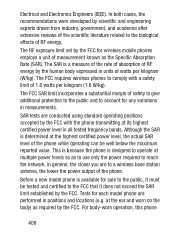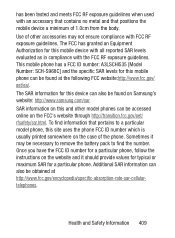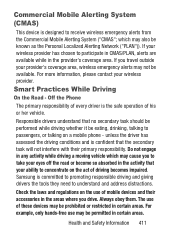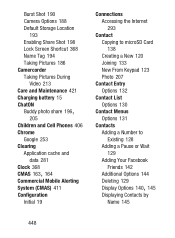Samsung SCH-S968C Support Question
Find answers below for this question about Samsung SCH-S968C.Need a Samsung SCH-S968C manual? We have 2 online manuals for this item!
Question posted by Headtrayton on May 1st, 2016
Password To Share Data To Other Device
Hi i have been trying to connect my tablet to my data and idk were to find or make the password plz help me find it
Current Answers
Answer #1: Posted by TheWiz on May 1st, 2016 12:11 PM
Follow the instructions here and tap on "Portable Wi-Fi hotspot" to view/change the password.
Related Samsung SCH-S968C Manual Pages
Samsung Knowledge Base Results
We have determined that the information below may contain an answer to this question. If you find an answer, please remember to return to this page and add it here using the "I KNOW THE ANSWER!" button above. It's that easy to earn points!-
General Support
...mobile phone and send various media files. Mobile Multimedia Manager can make calendars, movies, or wallpapers. Connection... Create Mobile Phone Music Organize The Media menu helps you ...name of an artist of the phone menu and try to connect to the phone using a different method. Patents...Gracenote recognition technology and related data are downloaded. for similar ... -
General Support
... I Make A 3-Way Call, Or Conference Call On My Phone? Communication & Top General FAQs for Cricket Model Phones General Questions For Cricket Handsets Below is a listing of General Bluetooth Information Do I Use My Cricket Phone As A Modem Or Transfer Data Between It And My Computer? Messaging Connectivity How Do I Use Call Waiting On My Samsung Phone? Connectivity... -
General Support
...;Device Lock B Enable SIM Lock C Enable SIM PIN D Cange PIN2 E Certificates F Encryption A Change Reset Password ...Phone version H/W version F Error Reporting Enable / Disable Customer Feedback Feedback Reporting: Enable / Disable B Windows Update Get TeleNav Internet Sharing MobiTV Office Mobile Excel Mobile PowerPoint Mobile Word Mobile...
Similar Questions
Can Data Be Recovered On A Samsung Basic Phone Sch-u380 After A Factory Reset?
Can data be recovered on a Samsung basic phone sch-u380 after a factory reset?
Can data be recovered on a Samsung basic phone sch-u380 after a factory reset?
(Posted by dovref 6 years ago)
Phone Shortcut
I accidentally removed the phone shortcut from the primary shortcut tray and can't restore it. How d...
I accidentally removed the phone shortcut from the primary shortcut tray and can't restore it. How d...
(Posted by skipmizz 8 years ago)
How Do U Fix A Black Out Screen? Model Sch-8968c(gp) Ud
(Posted by sfalcon2004 8 years ago)
My Cell Phone Sch-r720 Says Cannot Connect To Camera
(Posted by yvverena 10 years ago)