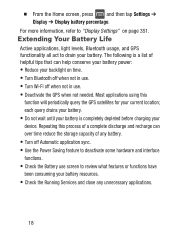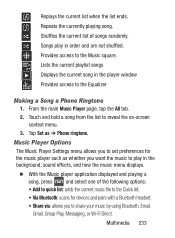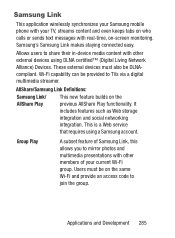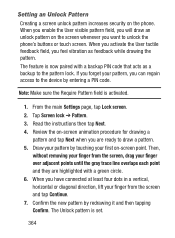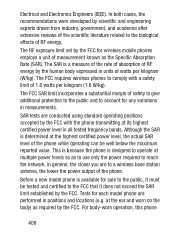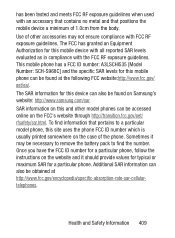Samsung SCH-S968C Support Question
Find answers below for this question about Samsung SCH-S968C.Need a Samsung SCH-S968C manual? We have 2 online manuals for this item!
Question posted by sfalcon2004 on September 5th, 2015
How Do U Fix A Black Out Screen? Model Sch-8968c(gp) Ud
The person who posted this question about this Samsung product did not include a detailed explanation. Please use the "Request More Information" button to the right if more details would help you to answer this question.
Current Answers
Answer #1: Posted by TechSupport101 on September 5th, 2015 9:21 AM
Watch the video here https://www.youtube.com/watch?v=O1p5mvu2fsc for a fix
Related Samsung SCH-S968C Manual Pages
Samsung Knowledge Base Results
We have determined that the information below may contain an answer to this question. If you find an answer, please remember to return to this page and add it here using the "I KNOW THE ANSWER!" button above. It's that easy to earn points!-
General Support
... in order, starting with End Tasks): Press and hold the camera button to 9:00 p.m. How Do I Fix Lockups, Screen Flicker Or The We're Sorry Error Message Displayed On My SCH-I910 (Omnia) Phone? To resolve lockups, screen flicker or the We're sorry error message try each of the methods below : Remove the battery... -
General Support
... Below. Is There An Alert That Will Tell Me When I Take A Picture And Send It To An Email Address Or Phone Number? Do I Change The Screen Contrast Or Brightness On My SCH-A670? What Is Causing This And How Can This Be Corrected? Can I Need To Use The Adapt Digit Dial Feature? How... -
General Support
... Do I Edit The Home Screen On My SCH-i830 (IP-830W) Using My Own Photos As The Background? Use Voice Recordings As Ringtones On My SCH-i830 (IP-830W)? How Can I Configure The Backlight On My SCH-i830 (IP-830W) To Stay On Longer? What Is Launcher On My Windows Mobile 5 Phone And How Do I Use...
Similar Questions
Video Download
my smartphone is a Samsung galaxy sch-s968c. I've downloaded a video and when I play it it goes for ...
my smartphone is a Samsung galaxy sch-s968c. I've downloaded a video and when I play it it goes for ...
(Posted by skipmizz 8 years ago)
Phone Shortcut
I accidentally removed the phone shortcut from the primary shortcut tray and can't restore it. How d...
I accidentally removed the phone shortcut from the primary shortcut tray and can't restore it. How d...
(Posted by skipmizz 8 years ago)
How To Put An Sd Card Into My Samsung Model Sch-m828c (gp)
(Posted by nsimbwm 10 years ago)