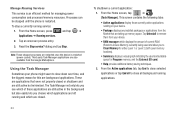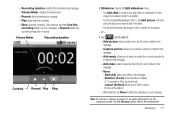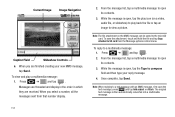Samsung SCH-M828C Support Question
Find answers below for this question about Samsung SCH-M828C.Need a Samsung SCH-M828C manual? We have 2 online manuals for this item!
Question posted by nsimbwm on October 10th, 2013
How To Put An Sd Card Into My Samsung Model Sch-m828c (gp)
The person who posted this question about this Samsung product did not include a detailed explanation. Please use the "Request More Information" button to the right if more details would help you to answer this question.
Current Answers
Related Samsung SCH-M828C Manual Pages
Samsung Knowledge Base Results
We have determined that the information below may contain an answer to this question. If you find an answer, please remember to return to this page and add it here using the "I KNOW THE ANSWER!" button above. It's that easy to earn points!-
General Support
...in all MP3 files, within Microsoft ActiveSync, this time. SCH-I760 MP3 Transfer Methods Via Activesync Via memory card Bluetooth, from another phone follow the steps below : Tap on Programs Tap on the File... desired files or navigate to the SD card to drag and drop or copy/paste the desired MP3 files Memory Card To transfer a MP3 file, via a memory card, follow the steps below is based... -
General Support
...Batteries Media Player Memory (Messaging) (System / User) Network Phone Book SAR Values Storage Card & I Reset My SCH-I730 After Upgrading To Windows Mobile 5? I Am Having Difficulty Syncing Locally Via ActiveSync With My..., PDF Files, On My I730? I Use ActiveSync® SCH-i730 FAQ List Below is the Maximum SD Card Capacity That Is Supported For Use On The I730? Configuration Resetting... -
General Support
... 5: 5: Mobile networks 1: Data roaming 2: Call Guard 3: Data Roaming Guard Default Always ask Never ask 4: System select Home only Automatic 6: Airplane Mode Call Settings 1: Plus code dialing 2: Other Intl. SPH-M900 - View - Dialing 3: TTY 1: TTY Off 2: TTY Full 3: TTY HCO 4: TTY VCO Sound & phone storage External SD card: 1: Total space 2: Available space 3: Unmount SD card 4: Format...
Similar Questions
How To Activate My Samsung Model:sch-m828c(gp)
(Posted by Anonymous-148624 9 years ago)
How To Master Reset A Samsung Tracfone Model: Sch-m828c(gp)
(Posted by Pachkelvin 9 years ago)
What Card To I Buy To Activate Samsung Model Sch M828c
(Posted by Jazomcva 10 years ago)
How To Get Into A Locked Samsung Trac Phone Model Sch M828c (gp)
(Posted by fishAmbCj 10 years ago)
What Files Are Safe To Delete On Sd Card Samsung Sch-s720c
(Posted by dhaidpazo 10 years ago)