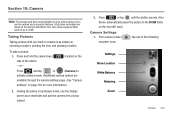Samsung SCH-M828C Support Question
Find answers below for this question about Samsung SCH-M828C.Need a Samsung SCH-M828C manual? We have 2 online manuals for this item!
Question posted by Jazomcva on December 14th, 2013
What Card To I Buy To Activate Samsung Model Sch M828c
The person who posted this question about this Samsung product did not include a detailed explanation. Please use the "Request More Information" button to the right if more details would help you to answer this question.
Current Answers
Related Samsung SCH-M828C Manual Pages
Samsung Knowledge Base Results
We have determined that the information below may contain an answer to this question. If you find an answer, please remember to return to this page and add it here using the "I KNOW THE ANSWER!" button above. It's that easy to earn points!-
General Support
... Or Voice Mails On My Cricket SCH-R560 (Messager II) Phone? Videos Can I Activate Voice Command On The Cricket SCH-R560 (Messager II) Phone? Does My Cricket SCH-R560 (Messager II) Phone Support Email? How Do I Copy Or Move Pictures Or Videos From My Cricket SCH-R560 (Messager II) Phone To My Storage Card? How Do I Use Call Waiting On... -
General Support
... / Available Minutes On My MetroPCS SCH-U520? How Do I Transfer Pictures From My MetroPCS SCH-U520 Phone To My Storage Card? How Do I Create or Delete A Voice Note On My MetroPCS SCH-U520? How Do I Enable Or Disable Daylight Savings Time On My Model? View the MetroPCS SCH-U520 Menu Tree SCH-u520 Bluetooth Index Top How Do... -
General Support
... Phone With Windows Mobile Do I Use Word Mobile On My Phone With Windows Mobile How Do I Connect To The Internet With My SCH-i830 (IP-830W)? How Do I Setup My Handset With Windows Mobile 5, To Synchronize With The Windows Media Player Option Listed In ActiveSync 4.2? Have A User Configurable Email Client? Dial, Notes or Commands How Do You Activate...
Similar Questions
How To Activate My Samsung Model:sch-m828c(gp)
(Posted by Anonymous-148624 9 years ago)
How Do I Store Texts On Sim Card On Samsung Model Sch-m828c
(Posted by mowjwp 9 years ago)
How To Save Voicemails To Memory Card On My Samsung Sch-m828c Phone
how to save voicemails to memory card on my samsung sch-m828c phone
how to save voicemails to memory card on my samsung sch-m828c phone
(Posted by kidlsgrl3011416 10 years ago)
How To Activate Straight Phone Time Talk Model Sch-m828c
(Posted by rjhoraspire 10 years ago)