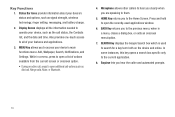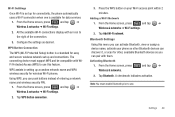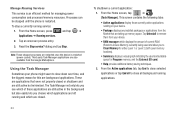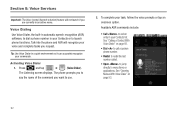Samsung SCH-M828C Support Question
Find answers below for this question about Samsung SCH-M828C.Need a Samsung SCH-M828C manual? We have 2 online manuals for this item!
Question posted by rjhoraspire on December 19th, 2013
How To Activate Straight Phone Time Talk Model Sch-m828c
The person who posted this question about this Samsung product did not include a detailed explanation. Please use the "Request More Information" button to the right if more details would help you to answer this question.
Current Answers
Related Samsung SCH-M828C Manual Pages
Samsung Knowledge Base Results
We have determined that the information below may contain an answer to this question. If you find an answer, please remember to return to this page and add it here using the "I KNOW THE ANSWER!" button above. It's that easy to earn points!-
General Support
... Support Infrared Communications? Input Modes Or Text Modes On My SCH-A650 Model Phone? What Is Direct View On My SGH-A650? Does The SCH-A650 Support Instant Messaging And If So, Which Services? Time How Do I Turn Off The Service Alert Tone? Does My SCH-A650 Support Voice Dialing? Messaging Settings & How Do I Delete... -
General Support
...SCH-U520? How Do I Enable Or Disable Daylight Savings Time On My Model? How Do I Create Or Delete Calendar Events On My MetroPCS SCH-U520? Why Is The Voice Command Feature On My MetroPCS SCH-... My MetroPCS SCH-U520? How Do I Stop My MetroPCS SCH-U520 From Beeping Every Minute? How Do I Transfer Pictures From My MetroPCS SCH-U520 Phone To My Storage Card? Does My MetroPCS SCH-U520 Support... -
General Support
...Cricket SCH-A870 (Siren)? What Is World Time And How Do I Enable Or Disable Daylight Savings Time On My Model? How Do I Use It On My Cricket SCH-A870 (Siren)? Why Is My Cricket SCH-A870...SCH-A870 (Siren)? How Do I Access My Recorded Voice Notes On My Cricket SCH-A870 (Siren)? How Do I Send Pictures From My Cricket SCH-A870 (Siren)? FAQ Listing By Category Specifications Using The Phone...
Similar Questions
How To Activate My Samsung Model:sch-m828c(gp)
(Posted by Anonymous-148624 9 years ago)
Straight Talk Phone Model Sch-m828c How Do I Unlock This Phone By Using My
gmail
gmail
(Posted by bensctb73 9 years ago)
How Do I Reset My Samsung Straight Talk Model Sch-s720c To Factory Settings
(Posted by jomjekTor 10 years ago)
How Do You Factory Reset The Straight Talk Samsung Sch-m828c
(Posted by kpEdwar 10 years ago)
I Have A Straight Talk Samsung Model Sch-m828c Phone That Will Not Connect To
my bluetooth. why
my bluetooth. why
(Posted by gcturi 10 years ago)