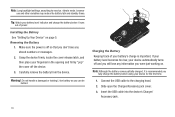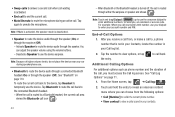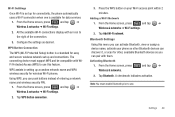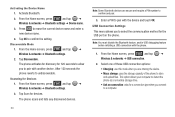Samsung SCH-M828C Support Question
Find answers below for this question about Samsung SCH-M828C.Need a Samsung SCH-M828C manual? We have 2 online manuals for this item!
Question posted by gcturi on October 10th, 2013
I Have A Straight Talk Samsung Model Sch-m828c Phone That Will Not Connect To
my bluetooth. why
Current Answers
Related Samsung SCH-M828C Manual Pages
Samsung Knowledge Base Results
We have determined that the information below may contain an answer to this question. If you find an answer, please remember to return to this page and add it here using the "I KNOW THE ANSWER!" button above. It's that easy to earn points!-
General Support
...Cellular SCH-A870? US Cellular SCH-A870 FAQ List Connectivity Settings & How Do I Create Or Delete Voice Dial Entries On My US Cellular SCH-A870? Can I Place My US Cellular SCH-A870...SCH-A870? How Do I Reset My US Cellular SCH-A870? FAQ Listing By Category Specifications Using The Phone Bluetooth Contacts Display Sounds & How Do I Transfer MP3's To My US Cellular SCH... -
General Support
...SCH-U520? How Do I Customize The Default Shortcut Keys On My MetroPCS SCH-U520? Why Is My MetroPCS SCH-U520 No Longer Recognizing Voice Commands? FAQ Listing By Category Specifications Using The Phone Bluetooth... MetroPCS SCH-U520? How Do I Use Them On My MetroPCS SCH-U520? What Are USB Settings And How Do I Connect To The Internet With My MetroPCS SCH-U520? Does My MetroPCS SCH-U520 ... -
General Support
... PC Connection 9.5.8 Auto Key Lock 9.6 Memory Info 9.6.1 Save Options 9.6.1.1 Images 9.6.2 Phone 9.6.2.1 Memory Usage 9.6.2.2 My Images 9.6.2.3 My Ringtones 9.6.2.4 My Sounds 9.6.3 Card 9.6.3.1 Memory Usage 9.6.3.2 My Images 9.6.3.3 My Music 9.6.3.4 My Ringtones 9.6.3.5 My Sounds 9.6.3.6 Format Card 9.7 Phone Info 9.7.1 Phone Number 9.7.2 Icon Glossary 9.7.3 Version 9.7.4 ESN / MEID Straight Talk...
Similar Questions
How To Activate Straight Phone Time Talk Model Sch-m828c
(Posted by rjhoraspire 10 years ago)
How Do I Reset My Samsung Straight Talk Model Sch-s720c To Factory Settings
(Posted by jomjekTor 10 years ago)
How Do You Factory Reset The Straight Talk Samsung Sch-m828c
(Posted by kpEdwar 10 years ago)