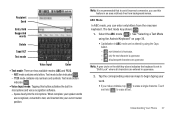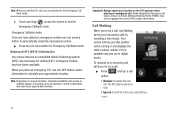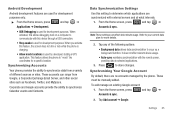Samsung SCH-M828C Support Question
Find answers below for this question about Samsung SCH-M828C.Need a Samsung SCH-M828C manual? We have 2 online manuals for this item!
Question posted by fishAmbCj on December 3rd, 2013
How To Get Into A Locked Samsung Trac Phone Model Sch M828c (gp)
The person who posted this question about this Samsung product did not include a detailed explanation. Please use the "Request More Information" button to the right if more details would help you to answer this question.
Current Answers
Related Samsung SCH-M828C Manual Pages
Samsung Knowledge Base Results
We have determined that the information below may contain an answer to this question. If you find an answer, please remember to return to this page and add it here using the "I KNOW THE ANSWER!" button above. It's that easy to earn points!-
General Support
... Do I Clear The WAP Browser Cache On My Cricket SCH-R560 (Messager II) Phone? Can I Turn On And Off Bluetooth On My Cricket SCH-R560 (Messager II) Phone? How Do I Use The Key Guard Or Key Lock On My Cricket SCH-R560 (Messager II) Phone? How Do I Hide My Caller ID From Being Displayed When Calling Someone... -
General Support
... By Category Specifications Using The Phone Bluetooth Contacts Display Sounds Images Camera Speakerphone General Miscellaneous Internet & Configurations Speed Dial Calendar, Time & How Do I Disable Or Change The Camera Shutter Sound On My Cricket SCH-A870 (Siren)? How Do I Use Key Guard Or Key Lock On My Cricket SCH-A870 (Siren)? Can I Delete... -
General Support
... How Do I Use Key Guard Or Key Lock On My MetroPCS SCH-R560 (Messager II) Phone? How Do I Make A 3-Way Call, Or Conference Call On My Phone? Does The Camera/Camcorder On My MetroPCS SCH-R560 (Messager II) Phone Support GPS Geo-Tagging? Does My MetroPCS SCH-R560 (Messager II) Phone Support Self Portrait Mode? How Do I Assign...
Similar Questions
How To Activate My Samsung Model:sch-m828c(gp)
(Posted by Anonymous-148624 9 years ago)
How To Sync Music From Windows Media Player To Android Phone Model Sch-m828c
samsung
samsung
(Posted by gascofis 10 years ago)
How To Put An Sd Card Into My Samsung Model Sch-m828c (gp)
(Posted by nsimbwm 10 years ago)