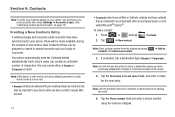Samsung SCH-M828C Support Question
Find answers below for this question about Samsung SCH-M828C.Need a Samsung SCH-M828C manual? We have 2 online manuals for this item!
Question posted by Kelthebi on August 22nd, 2014
How To Reset Trac Phone Samsung Sch M828c
The person who posted this question about this Samsung product did not include a detailed explanation. Please use the "Request More Information" button to the right if more details would help you to answer this question.
Current Answers
Answer #1: Posted by bengirlxD on August 22nd, 2014 12:57 PM
Here is the link to the reset instructions:
http://www.resetcellphone.com/how_to_reset_Samsung_sch-m828c
Feel free to resubmit the question if you didn't find it useful.
Related Samsung SCH-M828C Manual Pages
Samsung Knowledge Base Results
We have determined that the information below may contain an answer to this question. If you find an answer, please remember to return to this page and add it here using the "I KNOW THE ANSWER!" button above. It's that easy to earn points!-
General Support
...SCH-I760? Does My SCH-I760 Support Infrared Communications? How Do I Check The Hardware / Software Version On My SCH-I760? How Do I Reset My SCH-I760? Can I Turn On/Off Wi-Fi On My SCH...On/Off On My SCH-I760 Phone? How Do You Activate Voice Command On The SCH-I760? How Do I Obtain Windows Mobile 6.1 For My SCH-I760? Daylight Savings Time Patch for the SCH-I760 handset. How ... -
General Support
... Text Input Modes On My Alltel SCH-R430 (MyShot) Phone? Can The WAP Browser Cache Be Cleared On The Alltel SCH-R430 (MyShot) Phone? How Do I Assign MP3's As Ringtones On My Alltel SCH-R430 (MyShot) Phone? How Do I Reset My Alltel SCH-R430 (MyShot) Phone? What Items Come With My Alltel SCH-R430 (MyShot) Phone? How Do I Check The Amount... -
General Support
... Or Transfer Data Between It And My Computer? How Do I Use Speed Dial On My Cricket SCH-R430 (MyShot) Phone? How Do I Reset My Cricket SCH-R430 (MyShot) Phone? Why Is The Voice Command Feature On My Cricket SCH-R430 (MyShot) Phone No Longer Verbally Prompting For A Command? How Do I Restrict Incoming or Outgoing Calls On My...
Similar Questions
How To Master Reset Windows Phone Sch-r860u How To Master Reset Phone
(Posted by bboyextreme 9 years ago)
How To Reset A Samsung Sch M828c Straight Talk Phone
(Posted by anglemat 10 years ago)
How Do I Factory Reset My Samsung Sch-m828c Android,
(Posted by vanderm196816050 11 years ago)
How Do You Reset This Kind Of Phone(sch-m828c Samsung)
like when you find this phone and dont know the password but need to reset it how do you do it?
like when you find this phone and dont know the password but need to reset it how do you do it?
(Posted by jas4319 11 years ago)