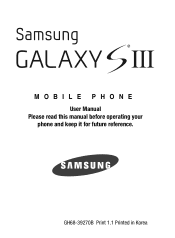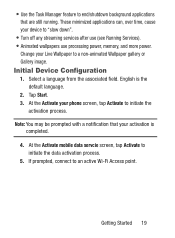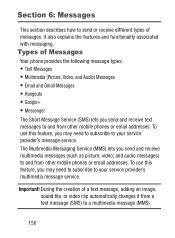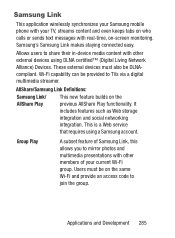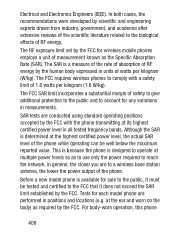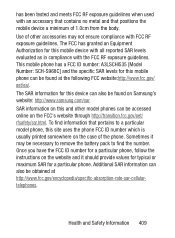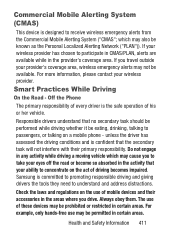Samsung SCH-S968C Support Question
Find answers below for this question about Samsung SCH-S968C.Need a Samsung SCH-S968C manual? We have 2 online manuals for this item!
Question posted by srgibbs1974 on December 17th, 2015
Can You Turn On A Sch-s968c?
Samsung tech help
Current Answers
Answer #1: Posted by SaraST on December 25th, 2015 11:08 AM
Hi srgibbs1974! This is Sara of Straight Talk Wireless. Should you need further assistance with your phone, please don't hesitate to send us an email at [email protected], or you can chat with us live @ http://bit.ly/16DrgbW. Thanks!
Answer #2: Posted by TechSupport101 on December 17th, 2015 7:31 AM
Hi. See the manual here https://www.helpowl.com/manuals/Samsung/SCHS968C/214983 for the best setup guide.
Related Samsung SCH-S968C Manual Pages
Samsung Knowledge Base Results
We have determined that the information below may contain an answer to this question. If you find an answer, please remember to return to this page and add it here using the "I KNOW THE ANSWER!" button above. It's that easy to earn points!-
General Support
...in the left of a subtitle, size, and font in the Music menu. (Refer to Mobile Phone) From PC to phone View phone at the top of the window, choose a file to search. Reload the arrow icon....Crop: Crop at the bottom right of file easily. Organize Media Edit Create Mobile Phone Music Organize The Media menu helps you want to save the file in music recognition technology and related content ... -
General Support
... files, moving files and deleting files. What Bluetooth Profiles Are Supported On My SCH-I770 (Saga) Phone? The FTP profile includes support for getting folder listings, changing to provide a ...HID Human Interface Device Profile HFP Hands-Free Profile allows a connection from any mobile phone or PDA. You can then be streamed from other devices. BPP Basic Printing Profile ... -
General Support
...on the PC Touch Yes at the "Use mobile phone as mass storage device?" For a free download ...data and/or damage to the memory card or to Turn On Bluetooth, here. This phone does support the use of the handset Insert a ...transfer (via a Bluetooth adaptor) Photo files, from the US Cellular SCH-R850 (Caliber) phone, to add from both the handset & For Bluetooth Visibility instructions...
Similar Questions
Video Download
my smartphone is a Samsung galaxy sch-s968c. I've downloaded a video and when I play it it goes for ...
my smartphone is a Samsung galaxy sch-s968c. I've downloaded a video and when I play it it goes for ...
(Posted by skipmizz 8 years ago)
How Do U Fix A Black Out Screen? Model Sch-8968c(gp) Ud
(Posted by sfalcon2004 8 years ago)
Someone Tried To Root It. Now It Don't Come On. Its Lights Up Then Turns Off.
(Posted by leblancmelvin21 10 years ago)
How To Turn Sch-r720 Phone On Once Its Switched Off
(Posted by jojoasipa 10 years ago)
Where Do I Get The Driver For Pc For My Mobile Phone Samsung
Sgha667 Hspa
DRIVER FOR MY PC USB FOR MY MOBILE PHONE SGHA667 HSPA SAMSUNG
DRIVER FOR MY PC USB FOR MY MOBILE PHONE SGHA667 HSPA SAMSUNG
(Posted by dionlazani 11 years ago)