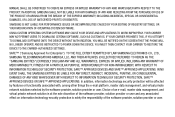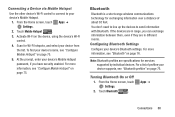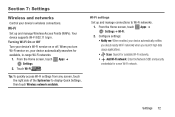Samsung SCH-I705 Support and Manuals
Get Help and Manuals for this Samsung item

View All Support Options Below
Free Samsung SCH-I705 manuals!
Problems with Samsung SCH-I705?
Ask a Question
Free Samsung SCH-I705 manuals!
Problems with Samsung SCH-I705?
Ask a Question
Most Recent Samsung SCH-I705 Questions
Brick Fix From Dead Boot?
Does anybody know how to fix SCH-I705 from dead boot?
Does anybody know how to fix SCH-I705 from dead boot?
(Posted by andreewgreen5610 7 years ago)
Microsdhccard
How do I activate my micro SDHC card? I have it inserted but don't know if it's active.
How do I activate my micro SDHC card? I have it inserted but don't know if it's active.
(Posted by dickandvicki 8 years ago)
Memory Space
How do I shift memory from the hard drive to memory card to relieve space on the sch i705 tablet
How do I shift memory from the hard drive to memory card to relieve space on the sch i705 tablet
(Posted by unique2881 10 years ago)
Samsung SCH-I705 Videos
Popular Samsung SCH-I705 Manual Pages
Samsung SCH-I705 Reviews
We have not received any reviews for Samsung yet.