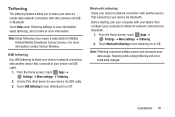Samsung SCH-I705 Support Question
Find answers below for this question about Samsung SCH-I705.Need a Samsung SCH-I705 manual? We have 2 online manuals for this item!
Question posted by unique2881 on June 21st, 2013
Memory Space
How do I shift memory from the hard drive to memory card to relieve space on the sch i705 tablet
Current Answers
Answer #1: Posted by bengirlxD on June 21st, 2013 9:09 AM
Follow the tutorial on the youtube video here.
Feel free to resubmit the question if you didn't find it useful.
Related Samsung SCH-I705 Manual Pages
Samsung Knowledge Base Results
We have determined that the information below may contain an answer to this question. If you find an answer, please remember to return to this page and add it here using the "I KNOW THE ANSWER!" button above. It's that easy to earn points!-
General Support
... white area of the screen Tap on Paste Using the USB sync cable, connect the SCH-I760 handset to a PC running Microsoft ActiveSync After the ActiveSync window pops up, click on Explore, in component. To transfer pictures to a memory card follow the steps below . For each method, the steps assume that does not have... -
General Support
... left side of a particular file format nor all inquiries regarding downloading MP3's. How Do I Transfer MP3's To My Cricket SCH-R610? To copy or move pictures from a PC requires having a microSD Memory Card, Memory Card Adaptor & However, before using the navigation keys Press the left soft key to Play the MP3 file Please Note... -
General Support
... the yeppstudio.exe file oto your pc, after you install the program have the following serial number for format conversion to WMA and MP3. NOTE: If you did not register the serial number when you first installed the software you to browse to the local hard drives on the second icon . Then, right...
Similar Questions
Brick Fix From Dead Boot?
Does anybody know how to fix SCH-I705 from dead boot?
Does anybody know how to fix SCH-I705 from dead boot?
(Posted by andreewgreen5610 7 years ago)
How Can I Transfer Data From Device Storage To Memory Card?
How to transfer data from device to memory card?
How to transfer data from device to memory card?
(Posted by Sulaimanjemal 8 years ago)
How Do I Activate The 32gb Memory Card In My Samsung Galaxy Tab 2 7.0
(Posted by StingHearPa 10 years ago)
While Removing Memory Card The Playlist Stored Set Up Has Been Changing
I am storing my musics in memory card, while removing the memory card the playlist setup has been ch...
I am storing my musics in memory card, while removing the memory card the playlist setup has been ch...
(Posted by natarajsv 11 years ago)
How Move Apps,games From Phone Memory To Memory Card In Galaxy Mini Gt-s5570?
How move apps,games from phone memory to memory card in galaxy mini gt-s5570
How move apps,games from phone memory to memory card in galaxy mini gt-s5570
(Posted by abhi2989 12 years ago)