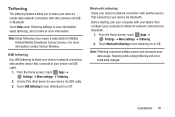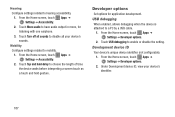Samsung SCH-I705 Support Question
Find answers below for this question about Samsung SCH-I705.Need a Samsung SCH-I705 manual? We have 2 online manuals for this item!
Question posted by andreewgreen5610 on September 19th, 2016
Brick Fix From Dead Boot?
Does anybody know how to fix SCH-I705 from dead boot?
Current Answers
Answer #1: Posted by waelsaidani1 on September 21st, 2016 6:19 AM
Hello follow instructions here: http://forum.xda-developers.com/showthread.php?t=1133590
Related Samsung SCH-I705 Manual Pages
Samsung Knowledge Base Results
We have determined that the information below may contain an answer to this question. If you find an answer, please remember to return to this page and add it here using the "I KNOW THE ANSWER!" button above. It's that easy to earn points!-
How To Use Touch Or Stylus Pen Flicks Instead Of A Mouse (Windows Vista) SAMSUNG
... Flicks, Navigational and Editing : Navigational flicks include drag up or down , move back, and move back or forward in a browser window, all of questions ok Tablet PC > All Programs > -
General Support
...Performance Related Articles: Can I Upgrade The Memory On My Q1 Ultra Mobile PC? Notes: markets several versions of the Q1 Ultra Mobile PC that use either Windows XP Tablet Edition, Vista Home Premium, or Vista Business (See table below...Windows XP Professioal does not support or have touch screen operation and other tablet PC functions. Can I Upgrade The Hard Drive On My Q1 Ultra Mobile... -
General Support
...PCS SCH-I220 (Code) Phone? Does My MetroPCS Phone Support PTT? How Do I Use Them On My MetroPCS SCH-I220 (Code) Phone? How Do I Format The Storage Card On My MetroPCS SCH-I220 (Code) Phone? Does My MetroPCS SCH... Shortcut Keys On My MetroPCS SCH-I220 (Code) Phone? How Do I Fix The "Forbidden" How Do I Disable Or Change The Keypad Tones On My MetroPCS SCH-I220 (Code) Phone? How...
Similar Questions
How To Fix Firmware Downgrade Fail Sm-t217a?
Hi, how are you?Some family in USA send to me a tablet samsung sm-t217a as a gift.But It gives me a ...
Hi, how are you?Some family in USA send to me a tablet samsung sm-t217a as a gift.But It gives me a ...
(Posted by beaugerossiny 9 years ago)
How To Use Tablet
I received a Samsung Galaxy Tab4 tablet as a gift but I do not know how to use it. Is there a users ...
I received a Samsung Galaxy Tab4 tablet as a gift but I do not know how to use it. Is there a users ...
(Posted by awelter 9 years ago)
My Sgh-i497 Tried To Uodate Firmware, It Will No Go Thru? How Does Get Fixed
I have an SGH-497 with ATT. it tried to do a firmware a couple days ago and it wont go thru, it stop...
I have an SGH-497 with ATT. it tried to do a firmware a couple days ago and it wont go thru, it stop...
(Posted by jrloera17 10 years ago)
Memory Space
How do I shift memory from the hard drive to memory card to relieve space on the sch i705 tablet
How do I shift memory from the hard drive to memory card to relieve space on the sch i705 tablet
(Posted by unique2881 10 years ago)
What Software Can I Use To Display The Tablet On My Pc For Training Purposes? I
i use the android capture and screen shot program for all of my other tablets and phones but it will...
i use the android capture and screen shot program for all of my other tablets and phones but it will...
(Posted by conniekattein 11 years ago)