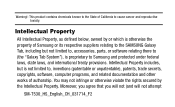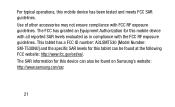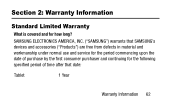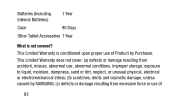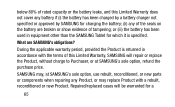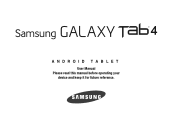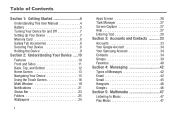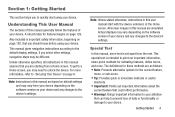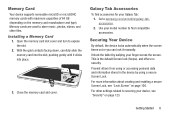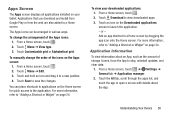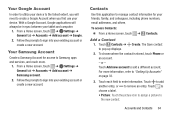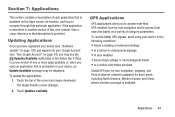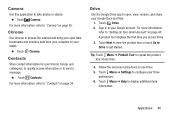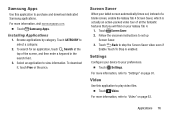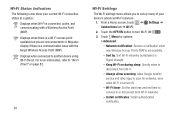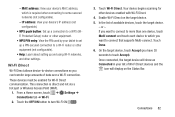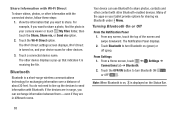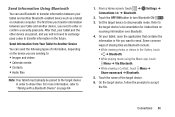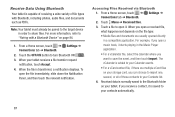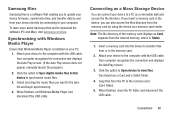Samsung SM-T530NU Support Question
Find answers below for this question about Samsung SM-T530NU.Need a Samsung SM-T530NU manual? We have 3 online manuals for this item!
Question posted by awelter on October 5th, 2014
How To Use Tablet
Current Answers
Answer #1: Posted by BusterDoogen on October 5th, 2014 9:01 AM
I hope this is helpful to you!
Please respond to my effort to provide you with the best possible solution by using the "Acceptable Solution" and/or the "Helpful" buttons when the answer has proven to be helpful. Please feel free to submit further info for your question, if a solution was not provided. I appreciate the opportunity to serve you!
Related Samsung SM-T530NU Manual Pages
Samsung Knowledge Base Results
We have determined that the information below may contain an answer to this question. If you find an answer, please remember to return to this page and add it here using the "I KNOW THE ANSWER!" button above. It's that easy to earn points!-
How To Pair A Bluetooth Stereo Headset SAMSUNG
Before using or "pairing" your bluetooth stereo headset for the first time, you 'd like to "register" it with your MP3... external devices including a PC, charger or other than 0000, the "password input" NOTE: The Bluetooth headset feature is supported while listening to music or FM Radio only. It is to the headset's user manual. This allows you wish... -
General Support
... : turn Bluetooth On Change the handset's Bluetooth visibility to On On the PC Connect the Bluetooth adaptor to the PC's USB port Search for Menu Select User Memory (0) Select USB Disk Mode (1) Enter Password, using the navigation keys To transfer MP3 files From a PC, via a Bluetooth adaptor , to the Samsung handset follow the steps below... -
General Support
... Text Input Manufacturer: Tegic Version: Proprietary Use Word Database Update Allowed: SMS Total SMS Storage Capacity: Limited To Available Shared Memory Character Limit Per Message: 160 SMS Concatenation (Link) Support: SMS E-Mail Extraction: SMS URL Extraction: EMS Total EMS Storage Capacity: Limited To Available Shared Memory EMS Concatenation (Link) Support: EMS E-Mail...
Similar Questions
I want t0 order a user manual for SM-T550 tablet
Can i I text from my Samsung SM- T530NU tablet
Please help me to get a manual for my new tablet. Thank you.