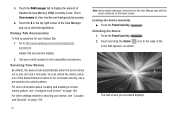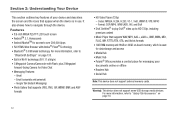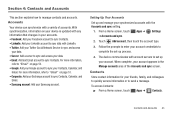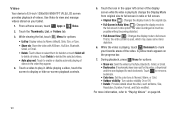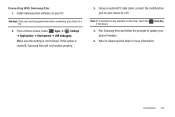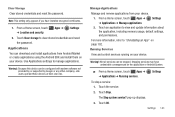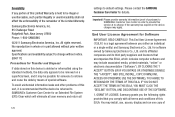Samsung GT-P7310MAYXAR Support Question
Find answers below for this question about Samsung GT-P7310MAYXAR.Need a Samsung GT-P7310MAYXAR manual? We have 1 online manual for this item!
Question posted by natarajsv on July 8th, 2012
While Removing Memory Card The Playlist Stored Set Up Has Been Changing
I am storing my musics in memory card, while removing the memory card the playlist setup has been chaning everytime in my Samsung GT-C3312 mobile
Current Answers
Related Samsung GT-P7310MAYXAR Manual Pages
Samsung Knowledge Base Results
We have determined that the information below may contain an answer to this question. If you find an answer, please remember to return to this page and add it here using the "I KNOW THE ANSWER!" button above. It's that easy to earn points!-
General Support
..., using the Windows Media Player Sync Music option, follow the steps below : Insert a microSD memory card into the memory card slot, located under to either Mass Storage or Ask on changing the USB mode setting, Connect the USB cable to create the necessary folders. To transfer MP3 files From a PC, via a memory card, requires that location on the... -
General Support
...'t appear, change the USB setting to format a microSD memory card, here. Please Note: The Media Player does not necessarily support all features of a particular file format nor all data Note: The minimum size limit for instructions Navigate to create the necessary folders. Music). This phone does support the use the Sync Music option, the PC must be... -
General Support
... the Bluetooth functionality or for instructions. You can also be available. You cannot set an To transfer MP3 files From a PC, via a memory card, requires that you to play some images, music (including ringtones) and other content from the library to the playlist or Sync List Select Start Sync to transfer the MP3 file(s) to the...
Similar Questions
How Can I Transfer Data From Device Storage To Memory Card?
How to transfer data from device to memory card?
How to transfer data from device to memory card?
(Posted by Sulaimanjemal 8 years ago)
Setting Up Tablet
have just purchased an SM-T310 but quick user guide doesn't tell me how to set up my tablet.
have just purchased an SM-T310 but quick user guide doesn't tell me how to set up my tablet.
(Posted by brenda747 9 years ago)
How Do I Activate The 32gb Memory Card In My Samsung Galaxy Tab 2 7.0
(Posted by StingHearPa 10 years ago)
How Move Apps,games From Phone Memory To Memory Card In Galaxy Mini Gt-s5570?
How move apps,games from phone memory to memory card in galaxy mini gt-s5570
How move apps,games from phone memory to memory card in galaxy mini gt-s5570
(Posted by abhi2989 12 years ago)