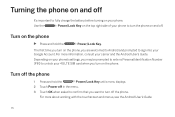Samsung SCH-I515 Support and Manuals
Get Help and Manuals for this Samsung item

View All Support Options Below
Free Samsung SCH-I515 manuals!
Problems with Samsung SCH-I515?
Ask a Question
Free Samsung SCH-I515 manuals!
Problems with Samsung SCH-I515?
Ask a Question
Most Recent Samsung SCH-I515 Questions
How To Hard Reset Sch-i515
(Posted by frankshewi 10 years ago)
How To Un Lock
samsung verizon sch-i515v emid no.990000285701373
samsung verizon sch-i515v emid no.990000285701373
(Posted by [email protected] 11 years ago)
Samsung SCH-I515 Videos

PDair Luxury Silicone Case for Samsung Galaxy Nexus GT-i9250/Galaxy Nexus SCH-i515 (Red)
Duration: :40
Total Views: 695
Duration: :40
Total Views: 695

PDair Leather Case for Samsung Galaxy Nexus GT-i9250/Galaxy Nexus SCH-i515 - Book Type (Red)
Duration: :40
Total Views: 106
Duration: :40
Total Views: 106
Popular Samsung SCH-I515 Manual Pages
Samsung SCH-I515 Reviews
We have not received any reviews for Samsung yet.