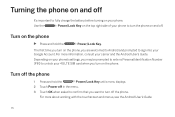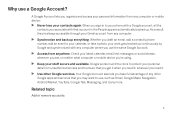Samsung SCH-I515 Support Question
Find answers below for this question about Samsung SCH-I515.Need a Samsung SCH-I515 manual? We have 2 online manuals for this item!
Question posted by [email protected] on February 9th, 2013
How To Un Lock
samsung verizon sch-i515v
emid no.990000285701373
Current Answers
Answer #1: Posted by thelesliehanna on February 9th, 2013 4:11 PM
Go the the following link. CM makes, in my opinion, the best custom ROM for this phone.
Related Samsung SCH-I515 Manual Pages
Samsung Knowledge Base Results
We have determined that the information below may contain an answer to this question. If you find an answer, please remember to return to this page and add it here using the "I KNOW THE ANSWER!" button above. It's that easy to earn points!-
General Support
... I Turn Wi-Fi On/Off On My SCH-I760 Phone? Can I Change The PDA Power Save Setting On My SCH-I760? Can I Change The Functions Assigned To The Buttons On My Sch-I760? How Do I Install Windows Mobile Device Center For My Windows Mobile Device? Exchange Synchronization Account On My SCH-I760? How Do I Create Or Delete... -
General Support
... - Where Do I Disable Or Change The Camera/Camcorder Sounds On My SCH-I910 (Omnia) Phone? View the Verizon Wireless SCH-i910 (Omnia) Menu Tree Top How Do I Obtain DC22 Software Upgrade For My SCH-I910 (Omnia) Phone? How Do I Use It On My SCH-I910 (Omnia) Phone? What Is World Time And How Do I Send Pictures From My... -
General Support
...On My Phone? What Is The Resolution Of The Camera On The SCH-A610? My SCH-A610 Support Self Portrait Mode? A Ringtone To A Contact On My SCH-A610? Do I Change The Banner On My SCH-A610 If...The SCH-A610? Do I Access The Verizon Mobile Web Service With My SCH-A610? What Items Come With My SCH-A610? How Do I Use Key Guard Or Key Lock On My SCH-A610? Text Input Modes On My SCH-...