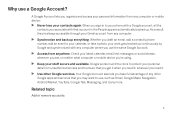Samsung SCH-I515 Support Question
Find answers below for this question about Samsung SCH-I515.Need a Samsung SCH-I515 manual? We have 2 online manuals for this item!
Question posted by frankshewi on March 8th, 2014
How To Hard Reset Sch-i515
The person who posted this question about this Samsung product did not include a detailed explanation. Please use the "Request More Information" button to the right if more details would help you to answer this question.
Current Answers
Related Samsung SCH-I515 Manual Pages
Samsung Knowledge Base Results
We have determined that the information below may contain an answer to this question. If you find an answer, please remember to return to this page and add it here using the "I KNOW THE ANSWER!" button above. It's that easy to earn points!-
General Support
...? How Do I Change The Ringtones On My SCH-I760? Do I Perform A Hard Reset On My SCH-I760? How Do I Use My SCH-I760 As A Modem Or Transfer Data Between It And My Computer? Do I Reset My SCH-I760? How Do I Insert Or Remove The Battery (Cover) From My SCH-I760 Phone ? Can I Change The Keyboard Backlight Settings On My... -
General Support
... Sounds & Menu Tree (Collapsed) SCH-I910 (Omnia) Menu Tree Click here ...Phone Calls Work with Messages Work with Documents Work with Programs Browse the Web Manage Your Time Use Windows Live Use Windows Media Player Mobile Find Your Location Enjoy Pictures and Video Help for Added Programs on it. Alarms Customer Feedback Data Connection Encryption Error Reporting Hard Reset... -
General Support
... 1 Performing a Hard Reset on the phone, including the information backed up your computer, if possible, before resetting the SCH-i830 handset. Hard Reset ( Formats SafeStore too ) Hard Reset is non-volatile memory... finishes its boot process, a Windows Mobile screen will reset the Safe Store area. Performing a Soft Reset, using the Stylus Mechanically: We recommend synchronizing the...
Similar Questions
How To Hard Reset Sch-r380 Metro Phone When Phone Is Locked
(Posted by jinick 10 years ago)
How To Un Lock
samsung verizon sch-i515v emid no.990000285701373
samsung verizon sch-i515v emid no.990000285701373
(Posted by [email protected] 11 years ago)