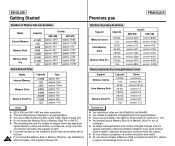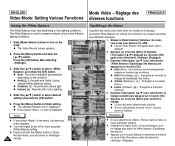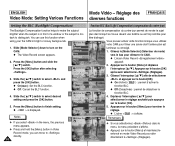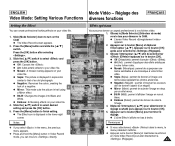Samsung SC-X105L - MPEG4 Sports Camcorder Support and Manuals
Get Help and Manuals for this Samsung item

View All Support Options Below
Free Samsung SC-X105L manuals!
Problems with Samsung SC-X105L?
Ask a Question
Free Samsung SC-X105L manuals!
Problems with Samsung SC-X105L?
Ask a Question
Most Recent Samsung SC-X105L Questions
Where Can I Get The Cd For My Computer ,so I Can Download The Footage?
(Posted by Anonymous-50395 12 years ago)
What Is The Maxium Memory Stick Size? 32gb?? For The Samsung Scx105l ?
(Posted by hlw111 12 years ago)
Popular Samsung SC-X105L Manual Pages
Samsung SC-X105L Reviews
We have not received any reviews for Samsung yet.