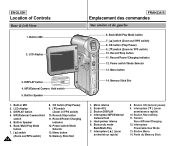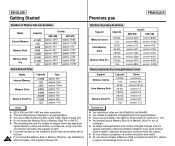Samsung SC-X105L Support Question
Find answers below for this question about Samsung SC-X105L - MPEG4 Sports Camcorder.Need a Samsung SC-X105L manual? We have 1 online manual for this item!
Question posted by hlw111 on October 20th, 2011
What Is The Maxium Memory Stick Size? 32gb?? For The Samsung Scx105l ?
The person who posted this question about this Samsung product did not include a detailed explanation. Please use the "Request More Information" button to the right if more details would help you to answer this question.
Current Answers
Related Samsung SC-X105L Manual Pages
Samsung Knowledge Base Results
We have determined that the information below may contain an answer to this question. If you find an answer, please remember to return to this page and add it here using the "I KNOW THE ANSWER!" button above. It's that easy to earn points!-
General Support
... your model. If this is the case, the menu dial serves as your camcorder. Turn the MENU DIAL to delete the image(s). DIAL to delete, then press the ... : deletes all of our digital camcorders. The only difference you may not be recovered. Deleting Photos From The Memory Stick This procedure is nearly identical with all... -
General Support
What Is The Largest Memory Stick I Can Use With My Camcorder? Samsung camcorders manufactured in 2004 and later can be used with memory sticks up to 1GB. Anything over 1GB is not guaranteed to work. -
General Support
... are 3 settings for picture quality which will determine how many pictures can fit on several factors. The camcorder (mega pixels), the resolution of the pictures and the size of the memory stick. Quality Still Image Size 8MB 16MB 32MB 64MB 128MB Super Fine 2272 x 1024 1152 x 864 576 x 432 Approx. 7 12 49 15 24...
Similar Questions
Where Can I Purchase Samsung Digital- Cam Memory Sticks (sc-d353/d354/d355 Only)
(Posted by byrdman1932 9 years ago)
Will Memory Stick Duo Work In A Scd103
(Posted by ljfrodespe 10 years ago)
I'm Looking For The Right Memory Stick For A Samsung Scd103 Mini Digital-cam
(Posted by bigahernandez69 11 years ago)
About Memory Stick For It
where can I buy one memory card for my camcorder sumsung SCd 103?
where can I buy one memory card for my camcorder sumsung SCd 103?
(Posted by antoniooliv 11 years ago)
Im Using The Correct Memory Stick But Camera Tells Me' Memory Card Error'.
(Posted by lak0802 11 years ago)