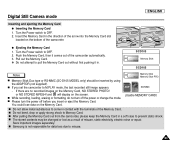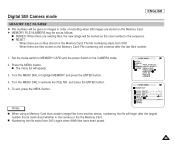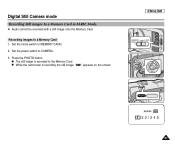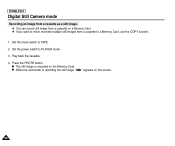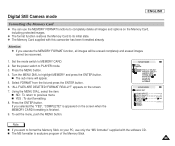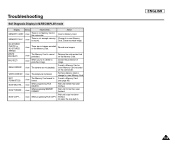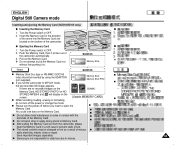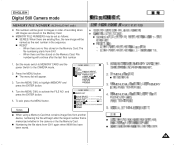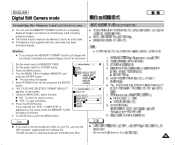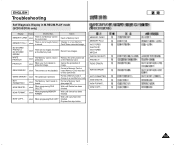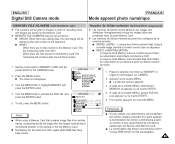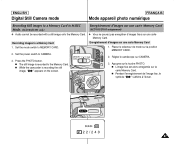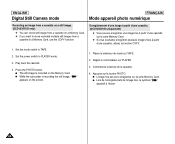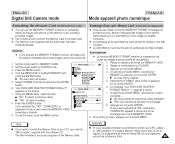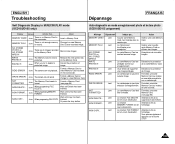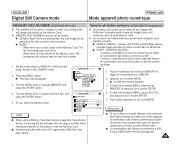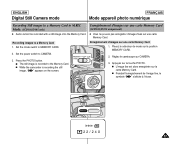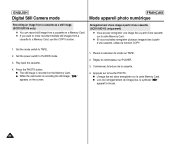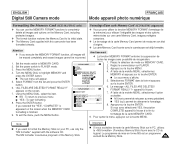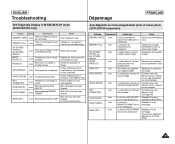Samsung SCD103 Support Question
Find answers below for this question about Samsung SCD103 - MiniDV Digital Camcorder.Need a Samsung SCD103 manual? We have 5 online manuals for this item!
Question posted by lak0802 on September 18th, 2012
Im Using The Correct Memory Stick But Camera Tells Me' Memory Card Error'.
The person who posted this question about this Samsung product did not include a detailed explanation. Please use the "Request More Information" button to the right if more details would help you to answer this question.
Current Answers
Related Samsung SCD103 Manual Pages
Samsung Knowledge Base Results
We have determined that the information below may contain an answer to this question. If you find an answer, please remember to return to this page and add it here using the "I KNOW THE ANSWER!" button above. It's that easy to earn points!-
General Support
... place Replace the microSD cover When correctly inserted, the memory card icon is "0000") Browse for desired MP3 file(s) Transfer data from both the handset & On the PC Connect the Bluetooth adaptor to the PC's USB port Search for new Bluetooth Highlight the phone name (SCH-U440), using a card no larger than 2GB. In... -
General Support
... Wireless Service inquiries regarding downloading MP3 files. This handset does support the use this could damage the card and/or the handset Gently press the memory card into the slot until the card locks into place Replace the microSD cover When correctly inserted, the memory card icon is "0000") Browse for desired MP3 file(s) Transfer data from the... -
How To Use The Memory Card Reader SAMSUNG
... the card If the card contains data you intend to use a memory card to , or delete data from a digital device such as digital cameras. On the menu, left click Format. cannot format, write to store data from a memory card that digital device Cards you've formatted in your must format the card before formatting. If you have your PC. If no, please tell us...
Similar Questions
Memory Card Error
What size of memory card is compatible with the Samsung SMX K40 - flash cam? I've tried multiple dif...
What size of memory card is compatible with the Samsung SMX K40 - flash cam? I've tried multiple dif...
(Posted by lingarddesmond 2 years ago)
I Need A Memory Card For My Samsung Digital Camcorder Scd103 My Camera Still Wor
I also need the mini DV tapes I don't know where to find my camera still works always have never had...
I also need the mini DV tapes I don't know where to find my camera still works always have never had...
(Posted by nagnag359 2 years ago)
About Memory Stick For It
where can I buy one memory card for my camcorder sumsung SCd 103?
where can I buy one memory card for my camcorder sumsung SCd 103?
(Posted by antoniooliv 11 years ago)