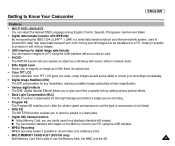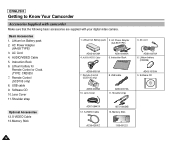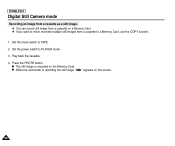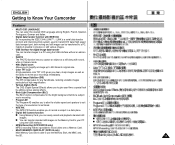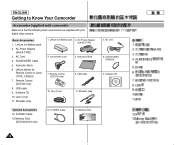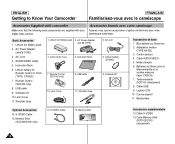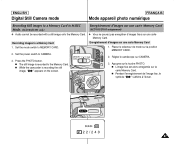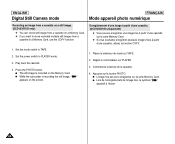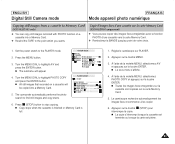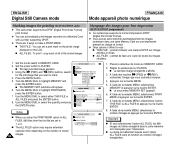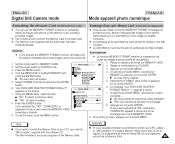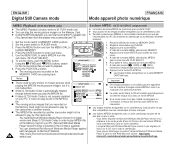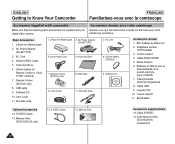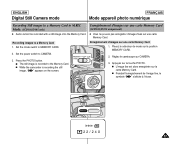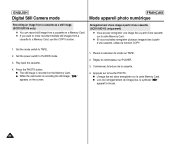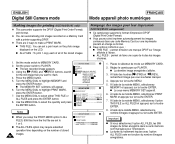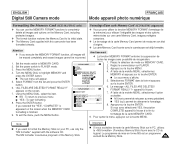Samsung SCD103 Support Question
Find answers below for this question about Samsung SCD103 - MiniDV Digital Camcorder.Need a Samsung SCD103 manual? We have 5 online manuals for this item!
Question posted by jfmd on June 2nd, 2011
Memory Cart
Current Answers
Answer #2: Posted by kcmjr on June 2nd, 2011 8:55 AM
The SD103 will ONLY support Memory Stick cards which are a proprietary card format created by Sony. They are readily available at most retailers who carry memory cards. Memory Stick Pro card will not work and there is no mention of the size of Memory stick that is suported.
The SD105 will accept either Memory Stick, or SD/MMC cards.
Licenses & Certifications: Microsoft, Cisco, VMware, Novell, FCC RF & Amateur Radio licensed.
Related Samsung SCD103 Manual Pages
Samsung Knowledge Base Results
We have determined that the information below may contain an answer to this question. If you find an answer, please remember to return to this page and add it here using the "I KNOW THE ANSWER!" button above. It's that easy to earn points!-
General Support
... Press on Manage Press on Photos or Videos to format a microSD memory card, using the New Samsung PC Studio & The minimum size limit for the microSD memory card is displayed a USB ...video Press the red Camera key to start recording Press the red Camera key to stop recording Press on Add to include the Video to the multimedia message Add from Videos Press on the desired Video... -
General Support
... files then paste them to another camera handset or to create the destination folders. Please note that the minimum size limit for the microSD memory card is "0000") Browse for new Bluetooth devices Highlight the SCH-R560 phone name, using Windows Explorer" WARNING: Formatting the microSD Memory Card will see a new Removable Disk drive... -
General Support
To learn how to format the microSD memory card, using Windows Explorer" Using MetroPCS Picture·Talk ® , you can receive digital photos & Please consult with MP3 files While in standby mode, press the OK button for Menu Select Multimedia (7) Select My Images (2) Highlight the desired picture, using Windows Explorer Drag and drop or copy...
Similar Questions
I also need the mini DV tapes I don't know where to find my camera still works always have never had...
how can I swap out the video camera on a samsung scd103 camera
I got a new camera need to leaves memory card