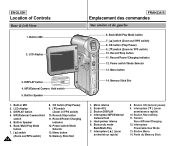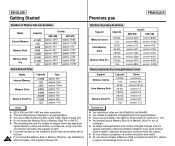Samsung SC-X105L Support Question
Find answers below for this question about Samsung SC-X105L - MPEG4 Sports Camcorder.Need a Samsung SC-X105L manual? We have 1 online manual for this item!
Question posted by Anonymous-50395 on February 4th, 2012
Where Can I Get The Cd For My Computer ,so I Can Download The Footage?
The person who posted this question about this Samsung product did not include a detailed explanation. Please use the "Request More Information" button to the right if more details would help you to answer this question.
Current Answers
Related Samsung SC-X105L Manual Pages
Samsung Knowledge Base Results
We have determined that the information below may contain an answer to this question. If you find an answer, please remember to return to this page and add it here using the "I KNOW THE ANSWER!" button above. It's that easy to earn points!-
General Support
... Shared Memory MMS, My Stuff, IM, Images, Sounds, Video, Music, Other Files Mass Storage N/A Max Supported Downloadable File Size Limited To Available Shared Memory Internal Memory Max Phonebook Entries 1000 Total Download Capacity Ringtone Memory Capacity Max. System User Removable Camera/Camcorder Messaging System Memory Phone Memory ROM 256 MB... -
General Support
...-A523 (Mysto) Phone? System User Removable Camera/Camcorder Messaging System Memory Phone Memory ROM 256 MB RAM 128 MB User Memory Internal Shared Top Shared Memory Photo + Video Album, Music + Videos, Contacts w/ Pics, Rings, Screens, Email + IM, Voice Memo, Other Mass Storage N/A Max Supported Downloadable File Size Limited To Available... -
General Support
...;64 Note Image Memory Capacity Max Downloadable Image File Size Game/Application Memory Capacity Max Downloadable Game/App File Size Music On Demand (MOD) Capacity Max Downloadable File Size Video On Demand (VOD) Max Downloadble File Size Additional Comments Memory Removable Memory - Not Supported Camera / Camcorder Memory Camera Memory Max Storage for Pictures in Phone...
Similar Questions
I Need Installation Cd For Samsung Flashcam Video Camera Model#smx-f34ln/xaa
(Posted by chris731948 10 years ago)
Is This Video Camcorder Still A Good Product? My Sister Has Had It For About ?
do you still have the manual & accessories to this camcorder? where can i purchase them ?
do you still have the manual & accessories to this camcorder? where can i purchase them ?
(Posted by bgarlington7 10 years ago)
Why There Is No Sound On My Video Camera After I Record?
(Posted by sunuky1288 12 years ago)
Where Can I Buy The Chord That Goes From The Video Camera Into My Computer?
I lost mine
I lost mine
(Posted by ptf2010 12 years ago)
No Picture On Lcd Screen On My Digital Video Camera Sc-d353
I get no pictue or any light on my lcd screen but i can retrieve pictures on my computer . My screen...
I get no pictue or any light on my lcd screen but i can retrieve pictures on my computer . My screen...
(Posted by joger571 12 years ago)