Samsung S730R Support and Manuals
Get Help and Manuals for this Samsung item
This item is in your list!

View All Support Options Below
Free Samsung S730R manuals!
Problems with Samsung S730R?
Ask a Question
Free Samsung S730R manuals!
Problems with Samsung S730R?
Ask a Question
Popular Samsung S730R Manual Pages
User Manual - Page 2
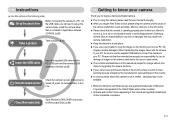
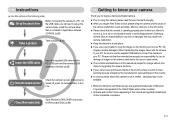
... memory card due to turn it (e.g. Instructions
■ Use this manual are registered trademarks of their respective companies.
《1》 Samsung camera takes no responsibility for loss or damage of Microsoft Corporation incorporated in the following order. Please note that the camera is operating properly prior to when you require After Sales service, please bring the camera...
User Manual - Page 3
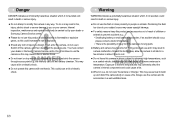
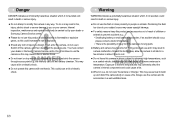
...camera with wet hands. Switch off the camera, and then disconnect the power source. the memory card slot and battery chamber. Positioning the flash too close proximity to prevent accidents e.g.: •Swallowing battery or small camera... foreign objects into the camera through access points e.g. Do not continue to your dealer or Samsung Camera Service centre. Danger
DANGER indicates...
User Manual - Page 5
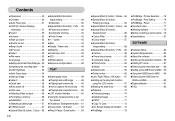
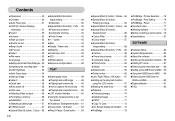
... ●Warning indicator 79 ●Before contacting a service centre...79 ●Specifications 81
SOFTWARE
●Software Notes 84 ●System Requirements 84 ●About the software 84 ●Setting up the application software ...85 ●Starting PC mode 87 ●Removing the removable disk......89 ●Setting up image 34 ●Setup 2 35 ■Quick view 35 ■Auto...
User Manual - Page 12
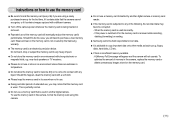
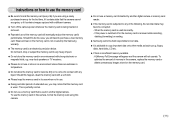
... or the memory card is removed while recording, deleting (formatting) or reading.
● Samsung cannot be the case, you will not operate. floppy disks, hard disks, CD etc.
● If there is an electronic precision device. When the memory card is not covered by another digital camera. Instructions on how to use the memory card
● Be sure to format the memory card (see p.36...
User Manual - Page 37
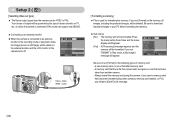
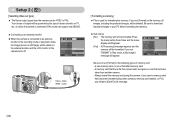
... of output will be NTSC or PAL.
Be sure to download important images to which the camera is used for formatting the memory.
Always format the memory card using other cameras, memory card readers, or PCs, you run [Format] on the memory, all images, including the protected images, will not be deleted. Setup 2 ( )
[ Selecting Video out type ] ■ The Movie output signal from...
User Manual - Page 78


... using it on the printer manufacturer. To avoid dangerous electrical shocks, never hold or operate the camera with your printer's default setting, refer to severe changes in hot weather. - For your printer. Areas exposed to the user's guide that came with wet hands. - Do not let sand get inside of a vehicle in temperature and...
User Manual - Page 80


... it on again
No Image! ㆍThere are several warnings that is holding some images
File Error! ㆍFile error
→ Format the memory card ㆍMemory card error
→ Contact a camera service centre
Low Battery! ㆍThere is low battery capacity
→ Insert fresh batteries. Low Light! ㆍWhen taking pictures in dark places
→ Take pictures in use ㆍThe...
User Manual - Page 81
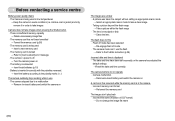
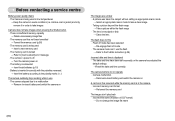
... adopted the
default settings →Reset the date and time correctly
The camera buttons do not operate ㆍCamera malfunction
→ Remove/re-insert battery and switch the camera on
A card error has occurred while the memory card is being used in low temperatures
→ Keep the camera in the camera. ㆍIncorrect memory card format
→ Re-format the memory card
The images don...
User Manual - Page 85
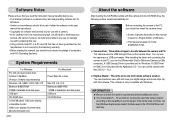
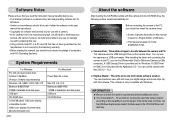
...will repair or exchange your
camera. This software is only compatible with the Application CD. This camera uses the USB Storage Driver as a USB card reader.
Before connecting the camera to the PC, you should first install the camera driver.
※Screen Captures illustrated on this manual is based on English Edition of Windows.
※This manual is based on model SAMSUNG S730.
■...
User Manual - Page 86
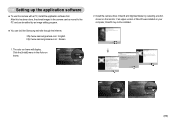
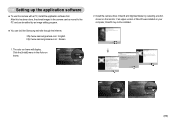
... : English http://www.samsungcamera.co.kr : Korean
1. Install the camera driver, DirectX and Digimax Master by selecting a button shown on your computer, DirectX may not be edited by an image editing program.
■ You can visit the Samsung web-site through the internet. The auto run frame.
2. After this camera with a PC, install the application software first.
User Manual - Page 87
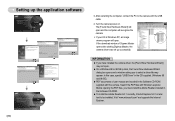
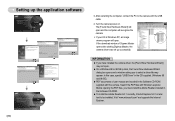
... PC to select a driver file may not open .
If the download window of user manual are included in the Software CD-ROM.
● To install the Adobe Reader 6.0.1 correctly, Internet Explorer 5.01 or later had to be installed. Search the PDF files with the USB cable.
4. In this camera. Visit "www.microsoft.com" and upgrade the Internet Explorer.
《86》 Setting up...
User Manual - Page 89


... image file is displayed in the memory directly on the LCD monitor in the PLAY mode, and nothing is transferred from the camera to your PC's hard disk and print them or use a photo editing software to paste the file. 《88》
- Starting PC mode
■ Downloading stored images You can copy or...
User Manual - Page 91
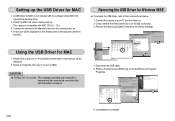
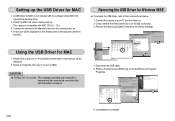
...-up the USB Driver for MAC
1. A new icon will be displayed on . 2. Check whether the Removable Disk is not included with the Extract command.
4. Connect the camera to camera and then remove the removable disk with the software CD as MAC OS supports the camera driver.
2. Disconnect the USB cable. 5.
This camera is complete. Using the USB Driver for MAC
1. Setting up .
User Manual - Page 94
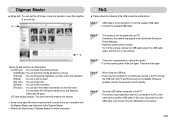
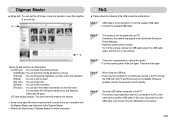
... the edited multi media as another USB cable. Sometimes, the camera may be a problem in connecting the camera to the PC directly.
Turn off and on the camera. Transfer the file again. Case 4
When using the USB hub. → There may appear under [Unknown Devices] in Device Manager. → Install the camera driver correctly. Case 1 USB cable is not connected or it...
User Manual - Page 96


... installation. However, there is encouraged to try to operate the equipment.
■ Declaration of Conformity
Trade Name : SAMSUNG TECHWIN
Model No.
: SAMSUNG S730/630
Responsible Party : Samsung Opto-Electronics America, INC.
Address
: 40 Seaview Dr. Secaucus,NJ 07094
Telephone No. : 201-902-0347
This device complies with the limits for compliance could void the user...
Samsung S730R Reviews
Do you have an experience with the Samsung S730R that you would like to share?
Earn 750 points for your review!
We have not received any reviews for Samsung yet.
Earn 750 points for your review!
