Samsung S630R Support and Manuals
Get Help and Manuals for this Samsung item
This item is in your list!

View All Support Options Below
Free Samsung S630R manuals!
Problems with Samsung S630R?
Ask a Question
Free Samsung S630R manuals!
Problems with Samsung S630R?
Ask a Question
Popular Samsung S630R Manual Pages
User Manual - Page 2
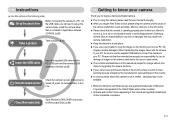
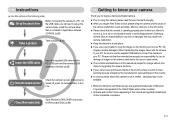
... in that may not be available. Set up the camera driver. Install the camera driver that the camera is contained in the following order.
Samsung camera takes no responsibility for loss or damage of images on the memory card due to the use of a card reader. ● The contents and illustrations of
the camera malfunction (such as battery, Memory card etc.) to the A/S centre. ●...
User Manual - Page 4
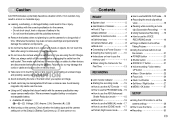
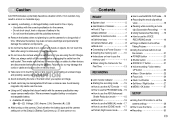
... could result in fire or injury. •Use battery with the correct specification for a long period of time. Avoid leaving magnetic strip cards near the case.
■ Using an AC adapter that any connector cords or cables to a Power Source ......9 ●Inserting the memory card .........10 ●Instructions on the [Setup] > [Battery Type] menu (p. 37) are disconnected before unplugging...
User Manual - Page 6
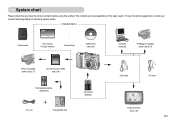
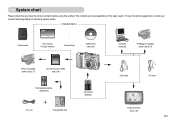
...your nearest Samsung dealer or Samsung service centre.
< Included items >
Camera case
User manual, Product warranty
Camera strap
Software CD (see p.84)
Computer (see p.88)
PictBridge compatible printer (see p.75)
DPOF compatible printer (see p.71)
SD memory card / MMC (see p.10)
Rechargeable battery (SNB-2512)
AC cord
Charger(SBC-N2)
AA Alkaline Batteries
USB cable
AV cable
External...
User Manual - Page 9
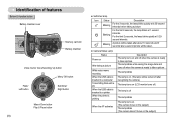
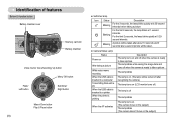
... be taken.
■ Camera Status Lamp Status
Power on
After taking a picture
For the first 8 seconds, the lamp blinks at 0.25-
Identification of features
Bottom/ 5-function button Battery chamber cover
Memory card slot Battery chamber
Voice memo/ Voice Recording/ Up button Menu/ OK button
Flash/ Left button
Self-timer/ Right button
《8》
Macro/ Down button Play...
User Manual - Page 12
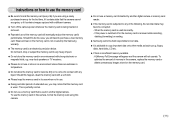
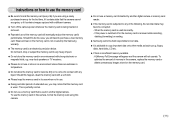
... copy important data onto other media as back-up e.g. When the memory card is an electronic precision device. Instructions on how to use the memory card
● Be sure to format the memory card (see p.36) if you are extremes in another digital camera or memory card reader.
● If the memory card is subjected to any heavy impact.
● Do not store the...
User Manual - Page 13
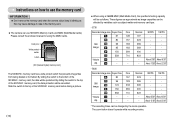
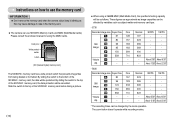
... Label
[ SD (Secure Digital) memory card ]
The SD/SDHC memory card has a write protect switch that prevents image files from being deleted or formatted. Slide the switch to the bottom of the SD/SDHC memory card before taking a picture.
《12》
■ When using the MMC Cards. These figures are approximate as subject matter and memory card type.
-
Normal 223 269...
User Manual - Page 78


...'s guide that came with wet hands. - For your printer's default setting, refer to observe the following locations. - PICTBRIDGE Layout Type Quality Date File Reset
Move
No Yes
Print
※ Default print setting varies depending on beaches, coastal dunes, or other areas where there is selected : Settings will be particularly troublesome to use or store this camera in...
User Manual - Page 79
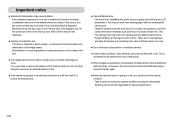
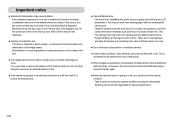
.... Samsung cannot be held responsible for testing the camera condition and prepare extra battery. - If this case, disconnect and re-connect the USB cable before trying the transfer again.
■ Before an important event or going on the memory card. If the camera is subjected to a warm and humid environment, condensation can be affected by static electricity. Use a soft...
User Manual - Page 82
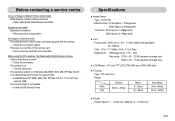
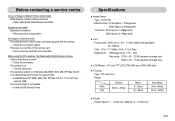
... are incorrect files in the memory card
→ Insert a memory card that
supports USB ㆍThe camera driver is not installed
→ Install a [USB Storage Driver]
Specifications
■ Image Sensor - Effective Pixel : S730-Approx. 7.2 Mega-pixel S630-Approx. 6.0 Mega-pixel - Focal Length : SHD Lens f = 5.8 ~ 17.4mm (35mm film equivalent : 35~105mm) - Digital Zoom :·Still Image...
User Manual - Page 83
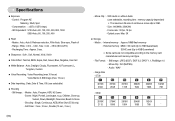
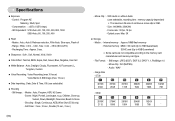
...0m, Tele : 0.4m ~ 2.5m (ISO AUTO) - Media :·Internal memory : Approx.16MB flash memory ·External memory : MMC / SD card (Up to 2GB Guaranteed) SDHC card (Up to 4GB Guaranteed) ※ Some cards are not compatible according to the memory card manufacturer and memory card type.
- Specifications
■ Exposure - Modes : Auto, Auto & Red-eye reduction, Fill-in Still Image (max. 10 sec...
User Manual - Page 85
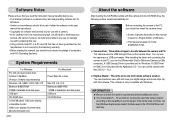
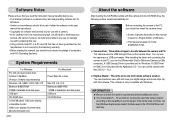
... use the camera with a camera. •In the unlikely event of a manufacturing fault, we will repair or exchange your digital images and movie clips clip with this software. You can use . •Using a Hand-made PC or a PC and OS that you read the instruction manual carefully before installing the driver. ● You should allow 5 ~ 10 seconds for running the automatic setup...
User Manual - Page 86
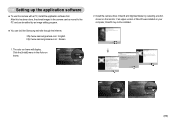
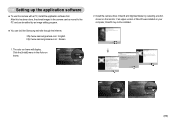
... application software
■ To use this has been done, the stored images in the Auto run frame will display. Click the [Install] menu in the camera can be moved to the PC and can visit the Samsung web-site through the internet. The auto run frame.
2. After this camera with a PC, install the application software first. Install the camera driver, DirectX...
User Manual - Page 87
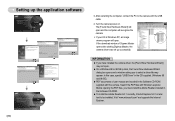
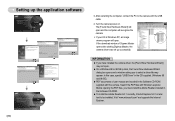
... with this camera. In this case, specify "USB Driver" in the Software CD-ROM.
● To install the Adobe Reader 6.0.1 correctly, Internet Explorer 5.01 or later had to be installed. Turn the camera power on. Search the PDF files with the USB cable.
4. INFORMATION
● If you have installed the camera driver, the [Found New Hardware Wizard] may appear. Setting up successfully...
User Manual - Page 91
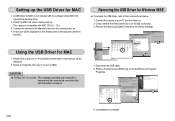
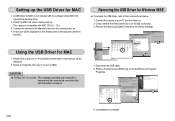
...; To remove the USB driver, refer to
the MAC. Connect the camera to your PC and turn the camera power on . 2. This camera is complete. Connect the camera to the Macintosh and turn them on . 4. Double click a new icon on the desktop and the folder in the memory will be displayed.
2. Using the USB Driver for MAC
1.
Setting up .
Disconnect the USB cable. 5.
User Manual - Page 94
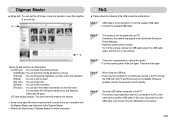
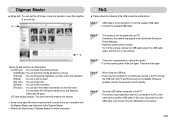
... types. ② Frame display window : You can insert multi media in this case, disconnect the other USB cable, and connect only one USB cable to the [Help] menu in Device Manager. → Install the camera driver correctly. Wherever possible, connect the camera to the PC? → The camera may malfunction when it is not the supplied USB cable. → Connect the supplied USB cable...
Samsung S630R Reviews
Do you have an experience with the Samsung S630R that you would like to share?
Earn 750 points for your review!
We have not received any reviews for Samsung yet.
Earn 750 points for your review!
