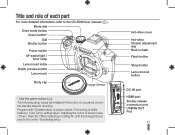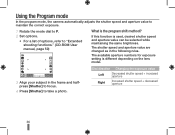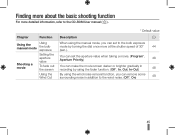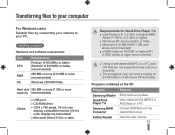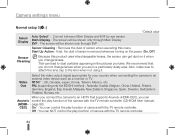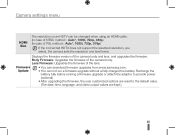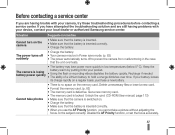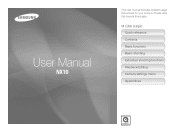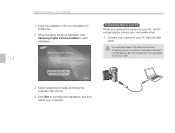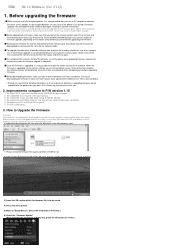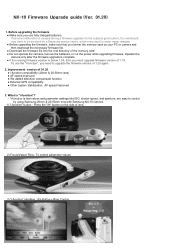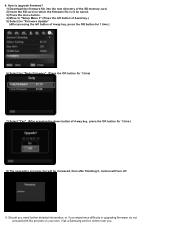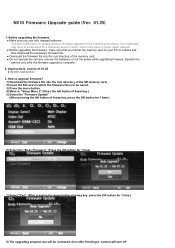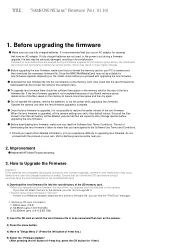Samsung NX10 Support and Manuals
Get Help and Manuals for this Samsung item

View All Support Options Below
Free Samsung NX10 manuals!
Problems with Samsung NX10?
Ask a Question
Free Samsung NX10 manuals!
Problems with Samsung NX10?
Ask a Question
Most Recent Samsung NX10 Questions
Dead Camera
After using my NX10 happily ofr a couple of years, it died on me yesterday for no apparent reason. B...
After using my NX10 happily ofr a couple of years, it died on me yesterday for no apparent reason. B...
(Posted by hgalea 11 years ago)
I Got Error Message Error 00,
(Posted by Moamermostafa 11 years ago)
Amber Flashing Light When Charging
(Posted by daveelliott 11 years ago)
Mp4 Format
I cannot play my video recordings on my pc as they are in MP4 format, what do I need to do, I run Vi...
I cannot play my video recordings on my pc as they are in MP4 format, what do I need to do, I run Vi...
(Posted by jeanneminney 12 years ago)
Samsung NX10 Videos
Popular Samsung NX10 Manual Pages
Samsung NX10 Reviews
We have not received any reviews for Samsung yet.