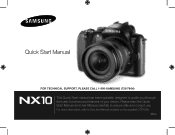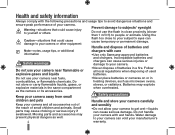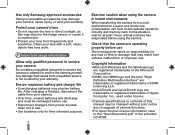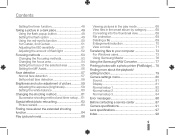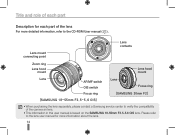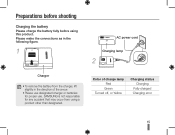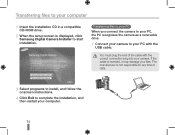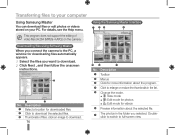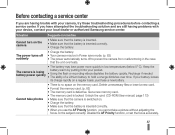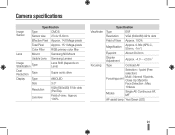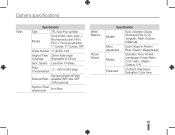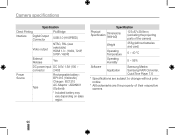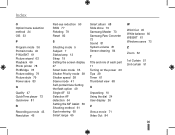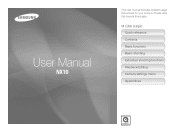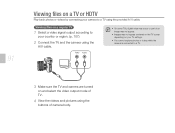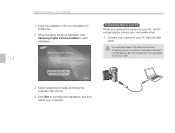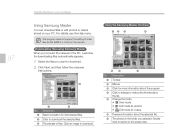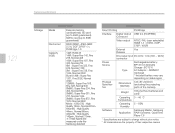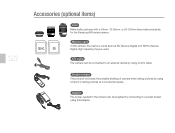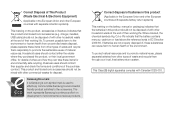Samsung NX10 Support Question
Find answers below for this question about Samsung NX10.Need a Samsung NX10 manual? We have 9 online manuals for this item!
Current Answers
Related Samsung NX10 Manual Pages
Samsung Knowledge Base Results
We have determined that the information below may contain an answer to this question. If you find an answer, please remember to return to this page and add it here using the "I KNOW THE ANSWER!" button above. It's that easy to earn points!-
General Support
...when there is no time information) SETTINGS 1: Display 1: Screen Saver 1: Apple 2: Flower 3: Road 4: SnowBoarding 5: Sprint 6: Launch Pad 7: Digital Clock 8: World Time 9: Calendar 10: Dual Clock 11...: Analog Clock 2: Menu Style 1: Grid Style 2: List Style 3: Dialing Font 1: Color 1: Basic 2: Rainbow 3: Monochrome 4: Hyphenate 2: Size 1: Large... -
General Support
...Image 5.2.2.2 Preloaded 5.2.3 Wallpaper 5.2.3.1 My Image 5.2.3.2 Preloaded 5.3 Theme 5.4 Banner 5.5 Backlight 5.5.1 Main LCD 5.5.2 Keypad 5.5.3 Power Save 5.5.4 Brightness 5.6 Auto-Hyphen 5.7 Dial Digits 5.8 Dial Screen 5.9 Front Contrast 6 Sounds 6.1 Volume/Vibrate 6.1.1 Calls 6.1.2 Alarm 6.2 Ringer Type 6.2.1 Calls 6.2.2 Alarm 6.2.3 Data 6.2.4 Calendar 6.3 Key Beep 6.3.1 Volume 6.3.2 Tone Length... -
General Support
...Bar (On/Off) 3: Account Info 4: View Mode 1: Wide Screen 2: Full Screen CONTACTS 1: Find 2: Add New Entry 3: Speed Dial #'s 4:...Digital Clock 2: Analog Clock 3: Calendar 4: Others 3: Set Theme 1: Sprint 2: Samsung 4: Menu Style 5: Dialing Font 1: Basic 1: Color 2: Rainbow 3: Monochrome 4: Hyphenate 2: Size 1: Large... 1: Menu Style 1: Grid Black 2: Grid White 3: List Black WEB CALL HISTORY 1: Outgoing ...
Similar Questions
Screen Went Black.
I've had my Samsung flip-phone for 58 weeks, and for no reason, the screen went black. I took it to ...
I've had my Samsung flip-phone for 58 weeks, and for no reason, the screen went black. I took it to ...
(Posted by JATringali 1 year ago)
Dead Camera
After using my NX10 happily ofr a couple of years, it died on me yesterday for no apparent reason. B...
After using my NX10 happily ofr a couple of years, it died on me yesterday for no apparent reason. B...
(Posted by hgalea 11 years ago)
Screen Is Black.
Hi, I have a Samsung T220. It is plugged into my mac with the vga cord. The power cord is plugged in...
Hi, I have a Samsung T220. It is plugged into my mac with the vga cord. The power cord is plugged in...
(Posted by autrynicholas 11 years ago)
My Hpn4239 Screen Went Black.
My screen went black,all I get is aflashing green light on the off/on indictator.I wanted to know if...
My screen went black,all I get is aflashing green light on the off/on indictator.I wanted to know if...
(Posted by Smoketown77 12 years ago)
My Screen Went Black And White. What Can I Do?
My screen went black and white on all stations and DVD's
My screen went black and white on all stations and DVD's
(Posted by rheller 13 years ago)