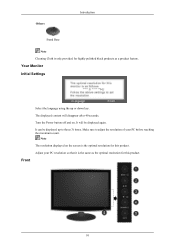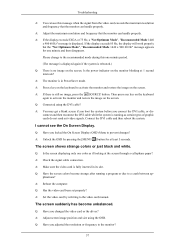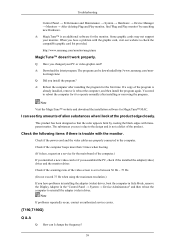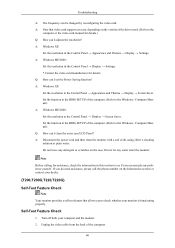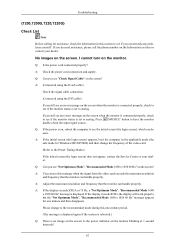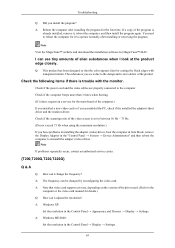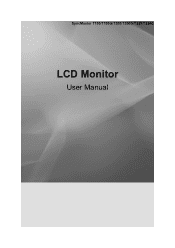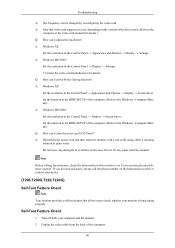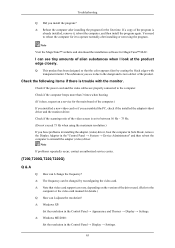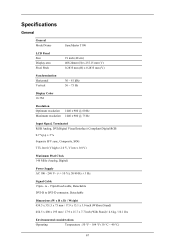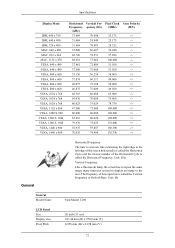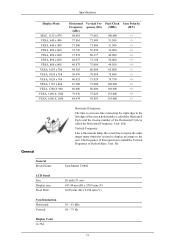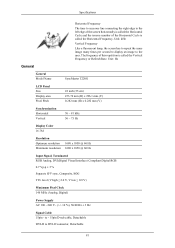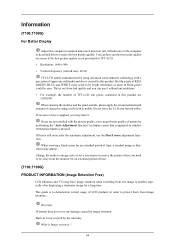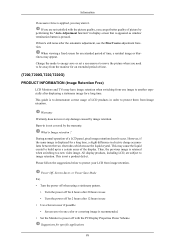Samsung T220 Support Question
Find answers below for this question about Samsung T220 - SyncMaster - 22" LCD Monitor.Need a Samsung T220 manual? We have 4 online manuals for this item!
Question posted by autrynicholas on April 29th, 2012
Screen Is Black.
Hi, I have a Samsung T220. It is plugged into my mac with the vga cord. The power cord is plugged into the wall. The monitor itself is on, the red light is on and blinking. But the screen is black. I cannot figure out what the problem is.
Current Answers
Related Samsung T220 Manual Pages
Samsung Knowledge Base Results
We have determined that the information below may contain an answer to this question. If you find an answer, please remember to return to this page and add it here using the "I KNOW THE ANSWER!" button above. It's that easy to earn points!-
General Support
...monitor to the area where the stuck pixel is located, as shown in the liquid crystal display (TFT LCD) has not covered that we can further diagnose and correct the problem. Turn your computer on, but leave your problem... If your monitor. If the procedure above does not resolve your monitor off (bright or dim), as applying pressure outside this area may be stuck on your LCD screen has a... -
General Support
... 30 inch Samsung LCD monitors by monitor size : 17 to 19 inch: 1440x900 20 to 22 inch: 1680x1050 23 inch: 2048x1152 24 to 27 inch: 1920x1200 30 inch (305T): 1280x800 or 2560x1600 Other Widescreen Monitors' Native Resolutions Some Samsung widescreen monitors have a native resolution that does not fit the general pattern of corresponding screen sizes and native... -
General Support
... refresh rate from the manufacturer of the screen. Click OK on the Monitor tab, and again on the Display Properties dialog. the Resolution On LCD Monitors To change the display resolution in Windows 98, ME, 2000, or XP, follow these steps: Click the Start button, point to 22 inches 1680x1050 30 inches 2560x1600 Dual Link...
Similar Questions
For Samsung Monitor T190 How To Activate Without Lcd Touch Screen
(Posted by mcchad 9 years ago)
Locate Download Driver For Samsung Syncmaster 19' Lcd Monitor Ls19mewsfy/xaa
I have lost the installation disc and it is probably out of date now that I am using a new OS. But, ...
I have lost the installation disc and it is probably out of date now that I am using a new OS. But, ...
(Posted by coles 11 years ago)
Samsung Syncmaster E2020 Lcd Monitor Does Not Turn On
The E2020 LCD monitor has worked fine with no signs of deterioration but now does not turn on. It wa...
The E2020 LCD monitor has worked fine with no signs of deterioration but now does not turn on. It wa...
(Posted by normanpilkington 12 years ago)
Screen Replacement
Looks like the backlight on our Samsung Syncmaster T220 needs replacing. Need to know where we can g...
Looks like the backlight on our Samsung Syncmaster T220 needs replacing. Need to know where we can g...
(Posted by 4fred 12 years ago)
Lcd Not Working Correctly Anymore.
only 23 months old, all out of the blue yesterday, does nothing but go into sleep mode asap.. within...
only 23 months old, all out of the blue yesterday, does nothing but go into sleep mode asap.. within...
(Posted by jeffellis79 13 years ago)