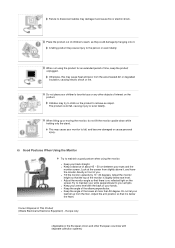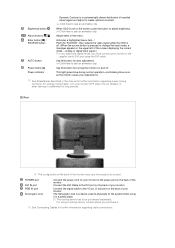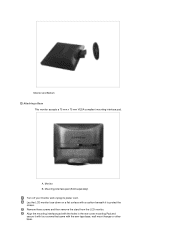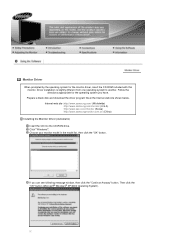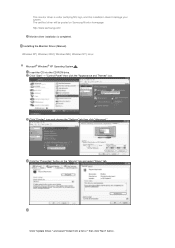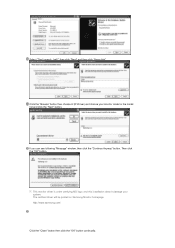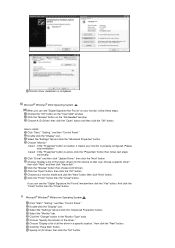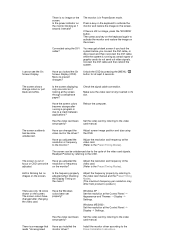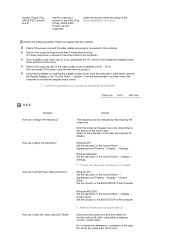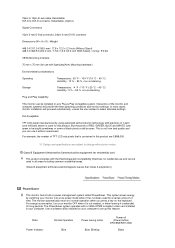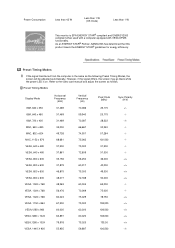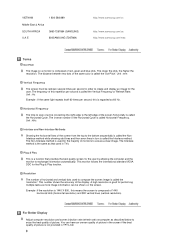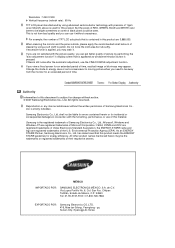Samsung 906BW Support Question
Find answers below for this question about Samsung 906BW - SyncMaster - 19" LCD Monitor.Need a Samsung 906BW manual? We have 2 online manuals for this item!
Question posted by coles on June 7th, 2012
Locate Download Driver For Samsung Syncmaster 19' Lcd Monitor Ls19mewsfy/xaa
I have lost the installation disc and it is probably out of date now that I am using a new OS. But, the driver was specifically a "SyncMaster" Samsung driver (not a generic PnP Device driver) and worked beautifully with all my Samsung monitor devices. Is it still available? I am running Windows Vista 32bit
Current Answers
Answer #1: Posted by TVDan on June 7th, 2012 8:12 AM
I searched the Samsung Servce site and found this driver, then searched the web or it: http://download.cnet.com/20070103115739187-SM931BW-exe/3000-2108_4-188593.html
TV Dan
Related Samsung 906BW Manual Pages
Samsung Knowledge Base Results
We have determined that the information below may contain an answer to this question. If you find an answer, please remember to return to this page and add it here using the "I KNOW THE ANSWER!" button above. It's that easy to earn points!-
General Support
... this BD14 update for the SCH-i760. Verifying the Samsung Modem Driver installation is turned on operating systems running x32 bit Microsoft Windows Vista (Home, Premium, Ultimate, Business) SCH-i760 Vista Upgrade Tool This updater will not permit a reflash. Select I Install Windows Mobile Device Center For My Windows Mobile Device? Please re-enable support for the SCH-i760 which is... -
General Support
... Transfer Methods Using ActiveSync Via Memory Card Windows Media Player Download through the Windows Mobile Device Center. If your PC is running Windows Vista, your synchronization settings will be located within a ... Each are copied with different applications for subscription information such a pricing and availability in loss of the MP3 files Copy and paste or drag n drop ... -
General Support
... ActiveSync Using Bluetooth? For instruction on downloading Windows Mobile Device Center ...running Windows Vista, your Windows Installation CD, the Windows drivers have been installed for your synchronization settings will be managed through the Windows Mobile Device Center. Tap Yes. Enter the same passkey used . If it is located select the desired device...
Similar Questions
I Need To Download Drivers For T220 Hd Monitor
thevideodriver for my T220 HD monitor I lost the cd
thevideodriver for my T220 HD monitor I lost the cd
(Posted by tbypnd 6 years ago)
Need Owners Manual And Downloads Samsung Syncmaster E2420 24' Lcd Monitor Please
I purchased a Refurbished Samsung SyncMaster E2420 24" LCD Monitor thru bestbuy.com Marketplace. Aft...
I purchased a Refurbished Samsung SyncMaster E2420 24" LCD Monitor thru bestbuy.com Marketplace. Aft...
(Posted by MzLady 10 years ago)
Syncmaster 710n Lcd Monitor. How Can Get Drivers Suitable For Windows Vista ?
(Posted by DUTAG 12 years ago)
Stays In 'sleep' Mode...power Button Blinks..blanks Scrn
...pressing key on keyboard does not help....rebooted with pwr cord attached=no help...manual says t...
...pressing key on keyboard does not help....rebooted with pwr cord attached=no help...manual says t...
(Posted by crjr 12 years ago)
How Can I Adjust The Color Settings On My Samsung 906bw Monitor?
(Posted by Selah4me 12 years ago)