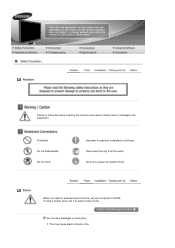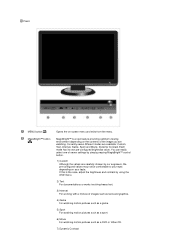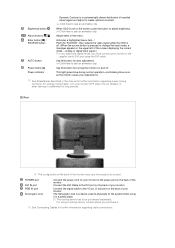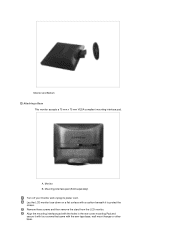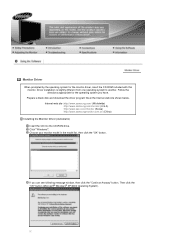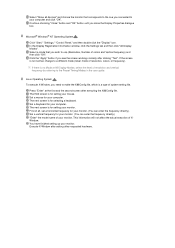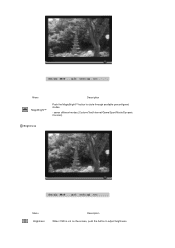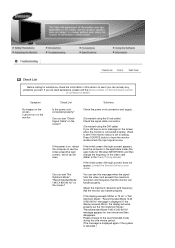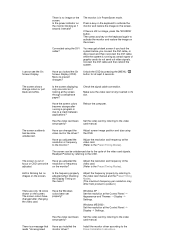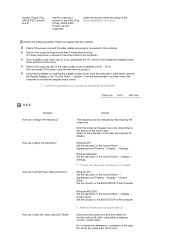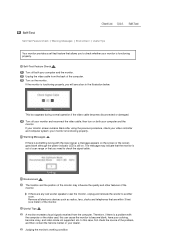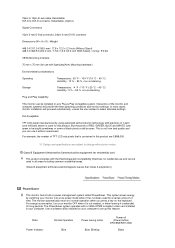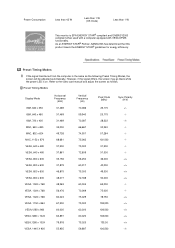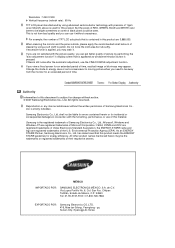Samsung 906BW Support Question
Find answers below for this question about Samsung 906BW - SyncMaster - 19" LCD Monitor.Need a Samsung 906BW manual? We have 2 online manuals for this item!
Question posted by crjr on July 31st, 2011
Stays In 'sleep' Mode...power Button Blinks..blanks Scrn
...pressing key on keyboard does not help....rebooted with pwr cord attached=no help...manual says to press source button then keyboard=no help...connected kids monitor=booted right up...can't figure it out..can you?
Current Answers
Related Samsung 906BW Manual Pages
Samsung Knowledge Base Results
We have determined that the information below may contain an answer to this question. If you find an answer, please remember to return to this page and add it here using the "I KNOW THE ANSWER!" button above. It's that easy to earn points!-
General Support
... securely, and then reboot your keyboard. If you turn your monitor is also the Tech Support number. The (1-800-726-7864) is functioning properly. If your monitor, and then press any key on the front of the Check Signal Cable figures shown below appears. When I Turn On My Monitor, The Screen Remains Blank. If the Power Indicator LED on your... -
General Support
... The Default Shortcut Keys On My Helio ...A303 (Heat) To Stay On Longer? Can...SPH-A303 (Heat) handset. Connectivity Settings & Alarms Voice ...Power Up Or Power Down Volume On My Helio How Do I Place My Helio SPH-A303 (Heat) In Silent / Vibrate Mode? What Is Call Ignore And How Do I Use It On My Helio How Can I Check The Amount Of Used / Available Minutes On My Helio What Is Sleep Mode... -
General Support
... Connection On My I730? Can I Configure The Backlight On My SCH-I730 To Stay On Longer? The Font Size On My SCH-I730 If So How? How Can I Change The Screen Contrast Or Brightness Of The Display On My SCH-I730? The Wallpaper (Screen Saver) On My SCH-I730? My LCD Goes Into Sleep Mode...
Similar Questions
Power Button Location On 32 Inch Samsung Syncmaster T240hd F
(Posted by Christinenier 2 years ago)
Power Button Does Not Work - Either Manually Or By Remote
(Posted by smartin245 3 years ago)
Stays In Sleep Mode
When powered on, it flashes the screen, then goes into sleep mode and stays there.
When powered on, it flashes the screen, then goes into sleep mode and stays there.
(Posted by coshumphrey 11 years ago)
My Sreen Go Black And The Power Botton Blink Reb When I Coned To My New Pc
(Posted by janmarie 12 years ago)