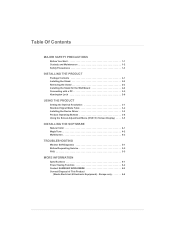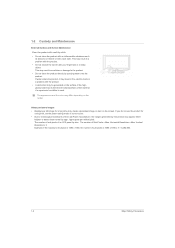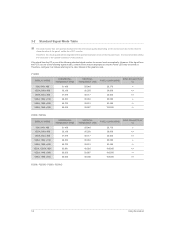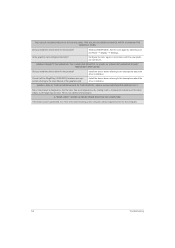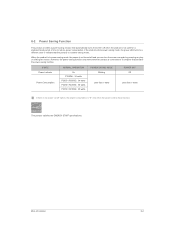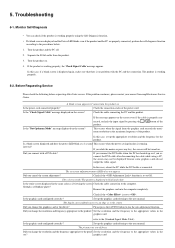Samsung P2050 Support Question
Find answers below for this question about Samsung P2050.Need a Samsung P2050 manual? We have 5 online manuals for this item!
Question posted by janmarie on May 21st, 2011
My Sreen Go Black And The Power Botton Blink Reb When I Coned To My New Pc
The person who posted this question about this Samsung product did not include a detailed explanation. Please use the "Request More Information" button to the right if more details would help you to answer this question.
Current Answers
Related Samsung P2050 Manual Pages
Samsung Knowledge Base Results
We have determined that the information below may contain an answer to this question. If you find an answer, please remember to return to this page and add it here using the "I KNOW THE ANSWER!" button above. It's that easy to earn points!-
General Support
... Do not remove a microSD memory card from both the phone's Power/Accessory Interface connector & This copyright protection may prevent some purchased...an SD adaptor to accept the microSD memory card) On the PC, double-click the My Computer icon on the phone, USB... the phone. Click on the new Removable Disk screen or open Windows Explorer manually Navigate to format a microSD ... -
SGH-A887 - How To Transfer Pictures Using New Samsung PC Studio SAMSUNG
Connect Connect the USB cable to both the phone's Power/Accessory Interface connector & STEP 3. the PC's USB slot When successfully connected, the phone will show the connected icon on the top of the display If prompted, Select the PC Studio USB setting The New Samsung PC Studio program will automatically appear on the PC -
Setting Up The SWA-3000 With Your Samsung Home Theater SAMSUNG
.... If no, please tell us why so we can release the button when the POWER LED blinks blue. Were you satisfied with this content? Turn on the home theater's remote control...3000 turned on, use a ball point pen to press the RESET button on the front of the home theater blinks two times. STEP 2. Establishing a Wireless Link With the home theater system off, press and hold the REMAIN ...
Similar Questions
Monitor Gives A Dark Picture After 3 Seconds
I have a problem with this monitor. After connecting to the pc and powered up the monitor, the monit...
I have a problem with this monitor. After connecting to the pc and powered up the monitor, the monit...
(Posted by joskeelst 10 years ago)
S24a300h Power Lost During Firmware Upgrade Now Monitor Will Not Even Power On
S24a300h Power Lost During Firmware Upgrade Now Monitor Will Not Even Power On
S24a300h Power Lost During Firmware Upgrade Now Monitor Will Not Even Power On
(Posted by lhbolwijn 10 years ago)
Samsujng Syncmaster 93b Monitor Does Not Turn Off
It seems that the power switch of the Samsujng SyncMaster 93B monitor does not work. I am pressing t...
It seems that the power switch of the Samsujng SyncMaster 93B monitor does not work. I am pressing t...
(Posted by sosnicki 12 years ago)
Stays In 'sleep' Mode...power Button Blinks..blanks Scrn
...pressing key on keyboard does not help....rebooted with pwr cord attached=no help...manual says t...
...pressing key on keyboard does not help....rebooted with pwr cord attached=no help...manual says t...
(Posted by crjr 12 years ago)
I Have A Samsung 220wm Monitor That Would Not Pwer Up.
it powered up a couple times later but quit powering up blue power light blinks but i cannot bring ...
it powered up a couple times later but quit powering up blue power light blinks but i cannot bring ...
(Posted by grumpy4 13 years ago)