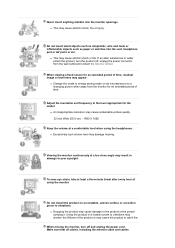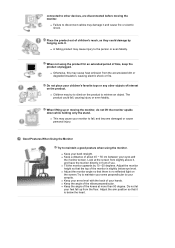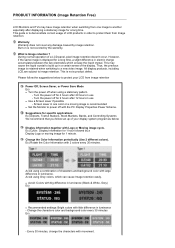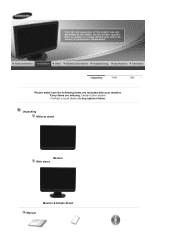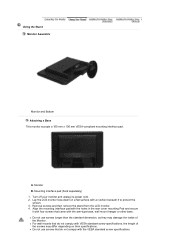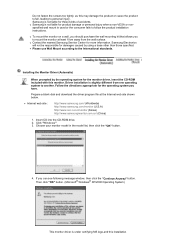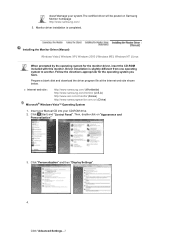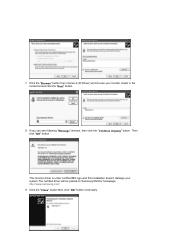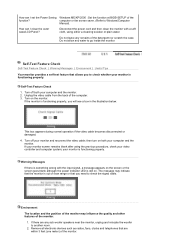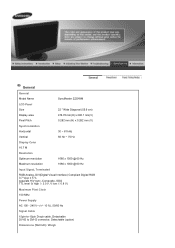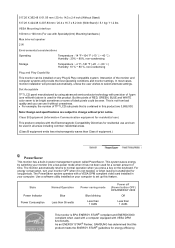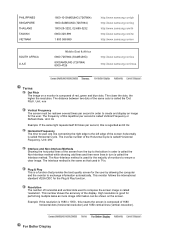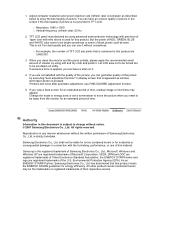Samsung 220WM Support Question
Find answers below for this question about Samsung 220WM - SyncMaster 22" LCD Monitor.Need a Samsung 220WM manual? We have 1 online manual for this item!
Question posted by grumpy4 on December 28th, 2010
I Have A Samsung 220wm Monitor That Would Not Pwer Up.
it powered up a couple times later but quit powering up
blue power light blinks but i cannot bring up menu either.
is on a dual monitor system with identicla 220wm with it.
Current Answers
Related Samsung 220WM Manual Pages
Samsung Knowledge Base Results
We have determined that the information below may contain an answer to this question. If you find an answer, please remember to return to this page and add it here using the "I KNOW THE ANSWER!" button above. It's that easy to earn points!-
General Support
...nbsp;Burn in . Are LCD TVs Subject To Screen Burn In? In general, you work on other things for a minute or two every couple of hours, say during...Time If you are watching your monitor so that is displaying static elements will also decrease the chance of screen burn in (image retention). If you are using your TV to change the image on your LCD TV for more than Plasma TVs, LCD... -
General Support
... firmly connected to both the TV and the computer. signal cable connecting your TV to your Samsung LCD TV strictly as a computer monitor, try to use your TV as a TV, the Power Light will typically blink several times after you need to access the online service request form. To begin the service process, click HERE... -
General Support
...shown above , the problem your monitor and to activate the monitor. Special Situation LCD monitor displays the post screen when ...monitor, make sure that it is blinking, your computer and the monitor. that number. Check the video card in Power Saving mode. If the Power...then goes blank, or the power light on your keyboard to your monitor needs service. message. If your...
Similar Questions
Samsung 220wm
hi i have a samsung 220WM monitor and i changed the power board, it turns on but does not give me a ...
hi i have a samsung 220WM monitor and i changed the power board, it turns on but does not give me a ...
(Posted by luisbravo64 9 years ago)
Locate Download Driver For Samsung Syncmaster 19' Lcd Monitor Ls19mewsfy/xaa
I have lost the installation disc and it is probably out of date now that I am using a new OS. But, ...
I have lost the installation disc and it is probably out of date now that I am using a new OS. But, ...
(Posted by coles 11 years ago)
My Lcd Samsung 920nw Monitor Goes Back Light Then On Led Glow
(Posted by ranjaiah1 12 years ago)
Samsung Syncmaster E2020 Lcd Monitor Does Not Turn On
The E2020 LCD monitor has worked fine with no signs of deterioration but now does not turn on. It wa...
The E2020 LCD monitor has worked fine with no signs of deterioration but now does not turn on. It wa...
(Posted by normanpilkington 12 years ago)
Samsung Monitor Goes Black After A Few Seconds
monitor powers up - shows picture then goes black - blue power lighy remains on.
monitor powers up - shows picture then goes black - blue power lighy remains on.
(Posted by a1autorepair 13 years ago)