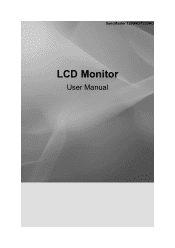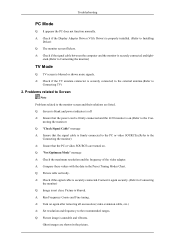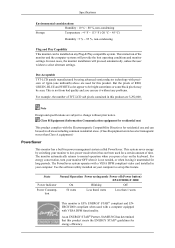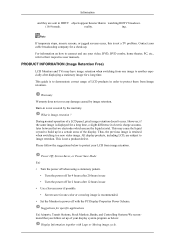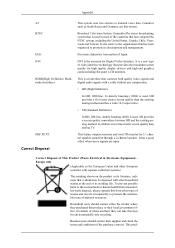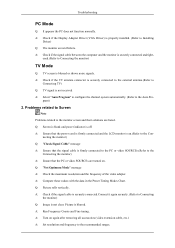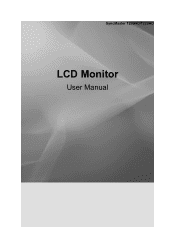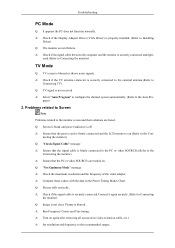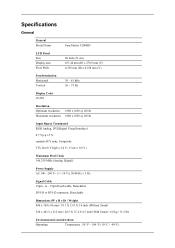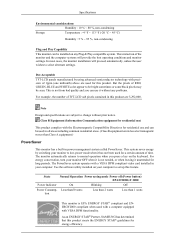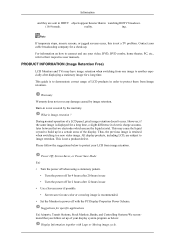Samsung T220HD Support Question
Find answers below for this question about Samsung T220HD - SyncMaster - 22" LCD Monitor.Need a Samsung T220HD manual? We have 8 online manuals for this item!
Question posted by smartin245 on December 17th, 2020
Power Button Does Not Work - Either Manually Or By Remote
Current Answers
Answer #1: Posted by hzplj9 on December 17th, 2020 2:10 PM
https://www.manualslib.com/manual/1253332/Samsung-T220hd.html
If you are not able to repair it yourself then it would be a help to give an engineer a copy of the manual to make his job easier.
Hope that solves your dilemma.
Related Samsung T220HD Manual Pages
Samsung Knowledge Base Results
We have determined that the information below may contain an answer to this question. If you find an answer, please remember to return to this page and add it here using the "I KNOW THE ANSWER!" button above. It's that easy to earn points!-
General Support
... the screen will advise you power on the BD player remote control. buttons to Show Fields and select Built in the player and press the [Menu] button on your player it ...appears asking you if you may need to set -up your work, use the number and buttons. The new f/w version will be listed. Manually Updating your Player With the LAN Connection Before you to be... -
General Support
....pdf listed in your TV's user manual Press the Power button on the remote control. If your Samsung television remote to operate any other manufacturer's television. Press the Set button on your user's manual for a section titled Customizing Your Remote Control or Setting Up Your Remote Control for your TV comes with a replacement remote control that manufacturer . If your... -
How To Program The DVD Player's Remote Control To Operate The TV SAMSUNG
...listed allows your DVD player's remote to your specific model. 20116. How To Adjust The LCD Brightness On Your Netbook 691....Remote Control To Operate The TV Programming The Remote To program the DVD player's remote control to the download center and download a copy. 2 : Many TV brands have your owner's manual. Product : DVD Players 693. Press and hold the [TV Power] button...
Similar Questions
I have lost the installation disc and it is probably out of date now that I am using a new OS. But, ...
Hi There.... I bought a Samsung LCD TV/Monitor couple years ago at Costco Wholesale..But suddenl...
do any one have manual or any other documentation for samsung SA100 LED monitor?
The E2020 LCD monitor has worked fine with no signs of deterioration but now does not turn on. It wa...