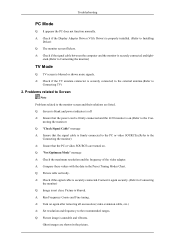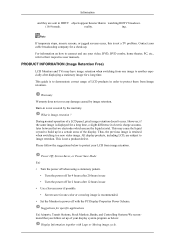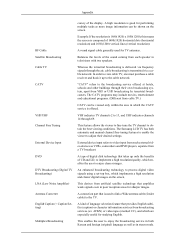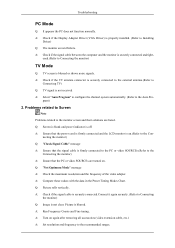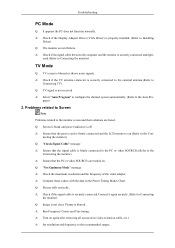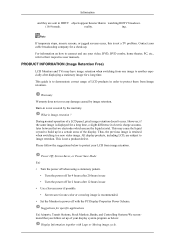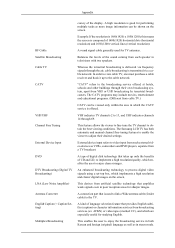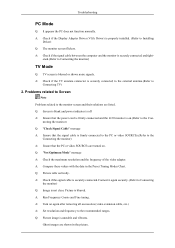Samsung T220HD Support Question
Find answers below for this question about Samsung T220HD - SyncMaster - 22" LCD Monitor.Need a Samsung T220HD manual? We have 8 online manuals for this item!
Question posted by kdnkdn0 on June 2nd, 2012
Lcd Tv/monitor Does Not Power Up
Hi There....
I bought a Samsung LCD TV/Monitor couple years ago at
Costco Wholesale..But suddenly power doesn't up.
Please tell me what's wrong and how to do it
And Model# LS220HD
Model Code LS22TDNSUV/ZA
The problem was not by lightning.Very Thanks for any help
Sincerely/NGUYEN
Current Answers
Answer #1: Posted by TVDan on June 2nd, 2012 10:40 AM
remove the back and check for capacitors on the power supply that has the top puffed up slightly. If you find any, replace them. These parts (capacitors) are available at places like Radio Shack. you can either replace them yourself, or take the power supply board and the capacitors to a local TV shop and they will likely charge $20 to replace them for you. The power supply is the module that the AC cord plugs into, and the value of the capacitors is printed on the side. Normally the bad ones are rated at 10vdc-16vdc and they could be 1000 to 2200 microfarads. These capacitors will look like a cylinder with a silver top. Google bad capacitors on LCD HDTV and you will see mass data.
Supporting Image
You can click the image below to enlargeTV Dan
Related Samsung T220HD Manual Pages
Samsung Knowledge Base Results
We have determined that the information below may contain an answer to this question. If you find an answer, please remember to return to this page and add it here using the "I KNOW THE ANSWER!" button above. It's that easy to earn points!-
General Support
... function that appears, click the Monitor tab. The Display dialog box appears. In most cases, the screen goes blank for your LCD TV should be grayed out on the menu and you can use the combined HDMI/DVI jack to connect your 2005 or 2006 model Samsung TV to the PC In jack on... -
General Support
... For information on the VESA mount size for your LCD TV, click HERE. The Select Model drop down list, a wall mount is not listed...TV or Monitor model, and then click Go. Try entering the wall mount model number into your TV is not currently available for a current Pro AV monitor/TV, select Monitor in the Select Model drop down appears. If a wall mount for some Samsung Plasma and LCD TVs... -
General Support
...be incompatible with many Samsung monitors and LCD TVs. Double click the Loudspeaker icon on your mouse to resolve the problem. On the Volume Control dialog, use it or a TV icon. Important: You ... back of Samsung's 2005 and 2006 model TVs have been checked. To make the connection, you must use the HDMI jack to connect your Samsung TV to your laptop's video card to HDMI...
Similar Questions
The Auto Scan Only Works The Power Not The Volume. Do You Know The Exact Code?
(Posted by randy19773 9 years ago)
Samsung T220hd Tv Power Blinks But Does Not Turn On
(Posted by woodcmikey 9 years ago)
Samsung Ls22tdnsuv/za Has Power But No Picture
What part needs to be replaced in order to get the picture back? thank you so much for your help
What part needs to be replaced in order to get the picture back? thank you so much for your help
(Posted by amethyst3673 10 years ago)
Is There Any What To Mount This Model To The Wall?
We bought this product years ago and just recently decided it would be good to mount on the wall. Pr...
We bought this product years ago and just recently decided it would be good to mount on the wall. Pr...
(Posted by Ssmith52098 10 years ago)
Lost The Remote- Replacement?
Samsung 2333hd Syncmaster Lcd Tv Monitor
Where can I get one?
Where can I get one?
(Posted by jackmiller 11 years ago)