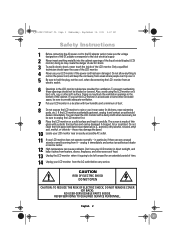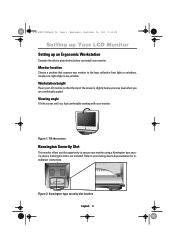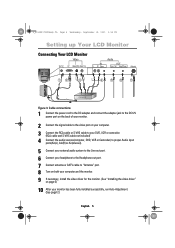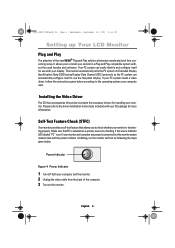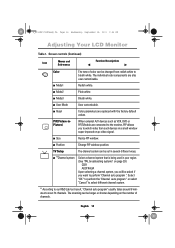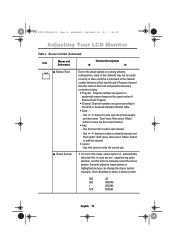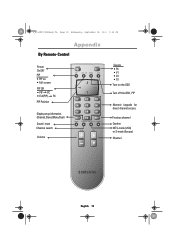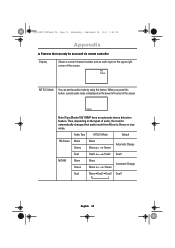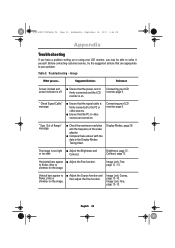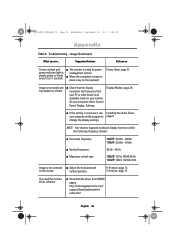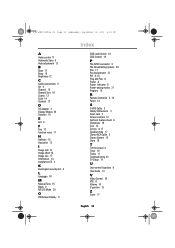Samsung 150MP Support and Manuals
Get Help and Manuals for this Samsung item

View All Support Options Below
Free Samsung 150MP manuals!
Problems with Samsung 150MP?
Ask a Question
Free Samsung 150MP manuals!
Problems with Samsung 150MP?
Ask a Question
Most Recent Samsung 150MP Questions
The Auto Scan Only Works The Power Not The Volume. Do You Know The Exact Code?
(Posted by randy19773 9 years ago)
What Is The Samsung Syncmaster 150mp Remote Control Code
samsung syncmaster 150mp remote control code for a Comcast remote control
samsung syncmaster 150mp remote control code for a Comcast remote control
(Posted by randy19773 9 years ago)
Popular Samsung 150MP Manual Pages
Samsung 150MP Reviews
We have not received any reviews for Samsung yet.