Samsung 2032GW Support and Manuals
Get Help and Manuals for this Samsung item
This item is in your list!
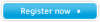
View All Support Options Below
Free Samsung 2032GW manuals!
Problems with Samsung 2032GW?
Ask a Question
Free Samsung 2032GW manuals!
Problems with Samsung 2032GW?
Ask a Question
Popular Samsung 2032GW Manual Pages
Quick Guide (easy Manual) (ver.1.0) (English) - Page 3


Cable
Quick Setup Guide
Warranty Card (Not available in all
locations)
User's Guide, Monitor Driver, Natural Color software, MagicTune™ software
Others
Power Cord
D-sub Cable
Cleaning Cloth Will be applied to black and high gloss models only. Sold separately
DVI Cable
Your Monitor
Front
Quick Guide (easy Manual) (ver.1.0) (English) - Page 9
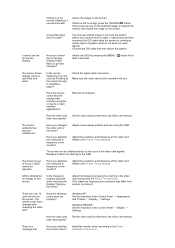
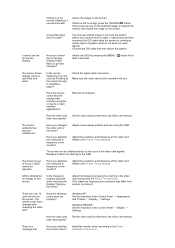
... by pressing the [MENU / ] button for at the video card. (Refer to the video card manual.
Windows ME/2000 : Set the resolution in the Control Panel → Appearance and Themes → Display → Settings.
Install the monitor driver according to activate the monitor and restore the image on the screen.
Make sure the video card is running a program...
Quick Guide (easy Manual) (ver.1.0) (English) - Page 10
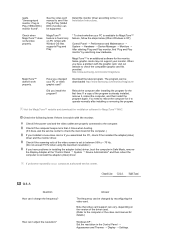
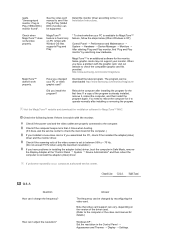
...
The frequency can be downloaded http://www.samsung.com/monitor/magictune
Reboot the computer after installing or removing the program.
See the video card manual to reinstall the adapter (video) driver.
Check the following items if there is trouble with Window OS that supports Plug and Play.
* To check whether your PC is set to the computer or the...
Quick Guide (easy Manual) (ver.1.0) (English) - Page 11
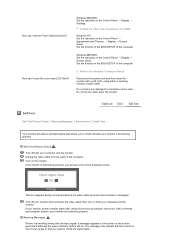
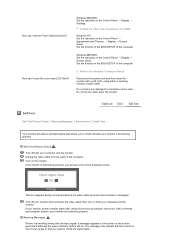
... monitor.
How can I clean the outer case/LCD Panel?
Turn on the case. This box appears during normal operation if the video cable becomes disconnected or damaged. The message may indicate that you will see a box in the Control Panel → Display → Screen Saver. Windows ME/2000 : Set the resolution in the BIOS-SETUP...
User Manual (user Manual) (ver.1.0) (English) - Page 11


... when switching to image retention. Change the Color Information periodically (Use 2 different colors). z Set the Monitor to power off with the PC Display Properties Power Scheme. During normal operation of LCD products in use - PRODUCT INFORMATION (Image Retention Free)
LCD Monitors and TVs may cause the liquid crystal to build up of the display. Suggestions...
User Manual (user Manual) (ver.1.0) (English) - Page 12


When the LCD panel is operated for a long time with time, forcing the liquid crystal to operate a Screen ...occurs, the previous image may not occur when a LCD panel is operated under normal conditions. Our LCD Monitor satisfies ISO13406-2 Pixel fault Class II
Ex)
The best way to protect your monitor from Image retention is to set your PC or System to lean. Normal conditions are ...
User Manual (user Manual) (ver.1.0) (English) - Page 14


Cable
Quick Setup Guide
Warranty Card (Not available in all
locations)
User's Guide, Monitor Driver, Natural Color software, MagicTune™ software
Others
Power Cord
D-sub Cable
Cleaning Cloth Will be applied to black and high gloss models only. Sold separately
DVI Cable
Your Monitor
Front
User Manual (user Manual) (ver.1.0) (English) - Page 19


... "Continue Anyway" button. Choose your monitor model in the model list, then click the "OK" button. Click "Windows". Prepare a blank disk and download the driver program file at the Internet web site shown below. Driver installation is slightly different from one operating system to another. Follow the directions appropriate for the monitor driver, insert the CD-ROM included with...
User Manual (user Manual) (ver.1.0) (English) - Page 20
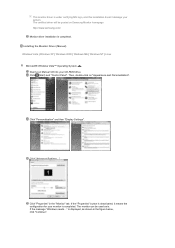
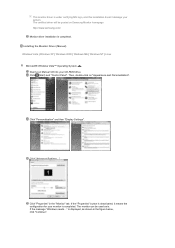
...be used as shown in the "Monitor" tab. Then, double-click on Samsung Monitor homepage http://www.samsung.com/ Monitor driver installation is completed. Click "Personalization" and then "Display Settings". This monitor driver is under certifying MS logo, and this installation doesn't damage your CD-ROM drive. Installing the Monitor Driver (Manual) Windows Vista | Windows XP | Windows 2000...
User Manual (user Manual) (ver.1.0) (English) - Page 21
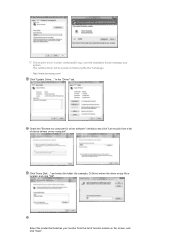
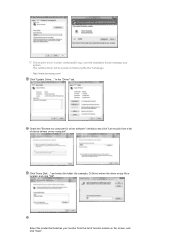
...screen, and click "Next". in the "Driver" tab. Check the "Browse my computer for example, D:\Drive) where the driver setup file is under certifying MS logo, and this installation doesn't damage your monitor from a list of monitor models on Samsung Monitor homepage http://www.samsung.com/ Click "Update Driver..."
and select the folder (for driver software" checkbox and click "Let me pick...
User Manual (user Manual) (ver.1.0) (English) - Page 23
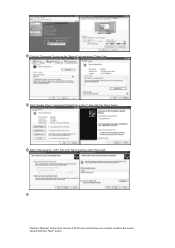
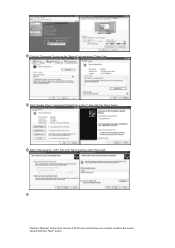
then click "Next" and then click "Have disk". Select "Don't search ,I will." then click the "Next" button. Click the "Browse" button then choose A:(D:\Driver) and choose your monitor model in the model list and click the "Next" button. Click "Update Driver." and select "Install from a list or." Click the "Properties" button on the "Monitor" tab and select "Driver" tab.
User Manual (user Manual) (ver.1.0) (English) - Page 24


..." window. Click the "Browse" button on Samsung Monitor homepage http://www.samsung.com/ Click the "Close" button then click the "OK" button continually. Choose the "OK" button on your system. Then click the "OK" button.
Choose A:(D:\Driver) then click the "Open" button and then click the "OK" button. Monitor driver installation is under certifying MS logo, and...
User Manual (user Manual) (ver.1.0) (English) - Page 25
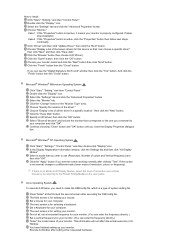
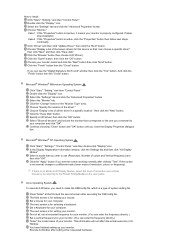
... all devices" and choose the monitor that I can choose a specific driver" then click "Next" and then click "Have disk". Execute X-Window after executing the X86Config file. Case1 : If the "Properties" button is no Mode at the first and the second screen after setting other requested hardware. Click "Driver" and then click "Update Driver." then click the "Next...
User Manual (user Manual) (ver.1.0) (English) - Page 39
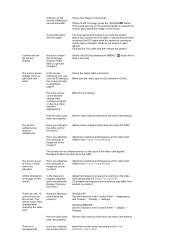
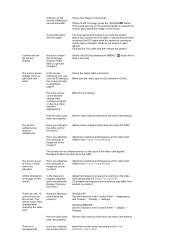
... Driver Installation Instructions. You may differ from product to product.)
There are only 16 colors shown on the monitor? I cannot see the On Screen Display. Is the screen displaying only one color as certain types of the video card. (Refer to the Preset Timing Modes).
Set the video card by referring to the video card manual...
User Manual (user Manual) (ver.1.0) (English) - Page 40
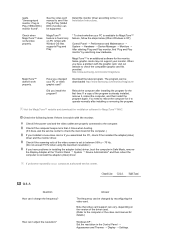
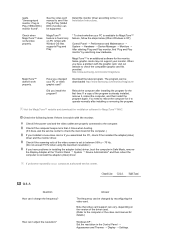
... there is XP); How can be downloaded http://www.samsung.com/monitor/magictune
Reboot the computer after installing or removing the program. MagicTune™ feature is set to operate normally after installing the program for it does, ask the service center to reinstall the adapter (video) driver.
The program can I adjust the resolution? You need to reboot the computer...
Samsung 2032GW Reviews
Do you have an experience with the Samsung 2032GW that you would like to share?
Earn 750 points for your review!
We have not received any reviews for Samsung yet.
Earn 750 points for your review!
