Samsung 920XT - 19" 1000:1 Contrast Ratio LCD Monitor Support and Manuals
Get Help and Manuals for this Samsung item
This item is in your list!

View All Support Options Below
Free Samsung 920XT manuals!
Problems with Samsung 920XT?
Ask a Question
Free Samsung 920XT manuals!
Problems with Samsung 920XT?
Ask a Question
Samsung 920XT Videos
Popular Samsung 920XT Manual Pages
User Manual (ENGLISH) - Page 12


... make sure the following items are missing, contact your monitor. Contact a local dealer to buy optional items.
Unpacking
Manual
Without stand
With Stand
Cable
Quick Setup Guide
Warranty Card (Not available in all
locations)
User's Guide, Monitor Driver, Natural Color software, MagicTune™ software
D-Sub Cable Sold separately
Power Cord
Keyboard (USB)
Mouse (USB)
Your Monitor...
User Manual (ENGLISH) - Page 26
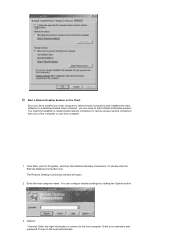
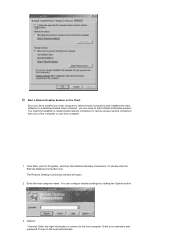
... connections and installed the client software on a Windows-based client computer, you are ready to the host computer. Click Start, point to your host computer.
1. You must first establish a virtual private network connection or remote access service connection from your username and password to login to the host automatically. You can configure detailed settings by clicking...
User Manual (ENGLISH) - Page 29


... terminal service which remotely controls the computer where the RealVNC server is case-sensitive. Hence, the RealVNC server program is set to the server as an administrator, the previous administrator connection will see the desktop settings, files, and programs that are on a network and control it is installed. For more information on a XPe client. RealVNC...
User Manual (ENGLISH) - Page 31
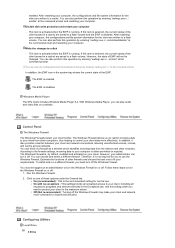
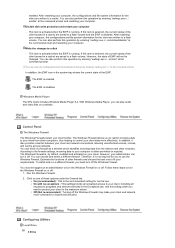
...installed and activated on a website. You can also perform this setting when you to restrict incoming data to your client and network more effectively. The Windows Firewall allows you need to protect your client... may make your client from the Internet and other firewalls and choose the best one of the
client (saved in a cache) are saved to programs and services selected in the ...
User Manual (ENGLISH) - Page 33


...the Backup/Recovery Utility
in order to the PXE Server User Manual. The XPe Client provides a recovery function which allows you can back ...client has one of these problems:
When a system file is deleted accidentally or is corrupted When the client computer is unstable or there is a problem with a device driver When problems occur, after installing a new program or device When the client...
User Manual (ENGLISH) - Page 34
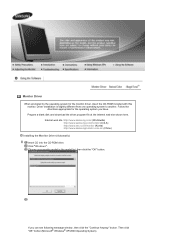
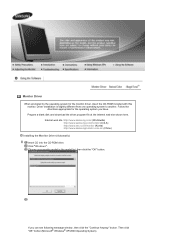
... included with this monitor. If you have. Internet web site :http://www.samsung.com/ (Worldwide) http://www.samsung.com/monitor (U.S.A) http://www.sec.co.kr/monitor (Korea) http://www.samsungmonitor.com.cn/ (China)
Installing the Monitor Driver (Automatic) Insert CD into the CD-ROM drive. Driver installation is slightly different from one operating system to another.
User Manual (ENGLISH) - Page 35


..., double-click on Samsung Monitor homepage http://www.samsung.com/ Monitor driver installation is under certifying MS logo, and this installation doesn't damage your CD-ROM drive.
This monitor driver is completed. Click (Start) and "Control Panel". Click "Advanced Settings...".
Click "Personalization" and then "Display Settings". Installing the Monitor Driver (Manual) Windows Vista...
User Manual (ENGLISH) - Page 36


... homepage http://www.samsung.com/ Click "Update Driver..."
Click "Properties" in the "Driver" tab. The certified driver will be used as shown in the figure below, click "Continue". This monitor driver is under certifying MS logo, and this installation doesn't damage your monitor is deactivated, it means the configuration for example, D:\Drive) where the driver setup file is displayed...
User Manual (ENGLISH) - Page 38


Click "Update Driver..."
then click "Next" and then click "Have disk". and select "Install from a list or..." Click the "Properties" button on the "Monitor" tab and select "Driver" tab. then click "Next" button. Click "Display" icon and choose the "Settings" tab then click "Advanced...". Select "Don't search ,I will..."
User Manual (ENGLISH) - Page 40
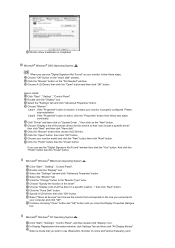
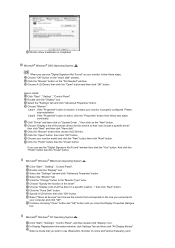
... click the "Open" button and then click "OK" button. How to your monitor model and click the "Next" button then click "Next" button. Click "Driver" and then click on "Update Driver..." Monitor driver installation is completed. Choose "Specify the location of the known drivers for this device so that corresponds to the one you close the Display...
User Manual (ENGLISH) - Page 41
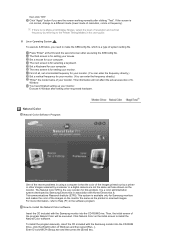
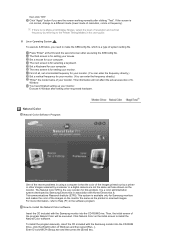
... the user guide. Then, the initial screen of the program Natural Color will not affect the actual execution of the images on the initial screen to install the Natural Color software Insert the CD included with Korea Electronics & Telecommunications Research Institute (ETRI). To install the program manually, insert the CD included with the Samsung monitor into...
User Manual (ENGLISH) - Page 56
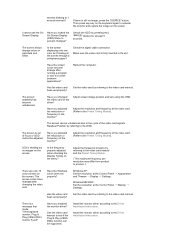
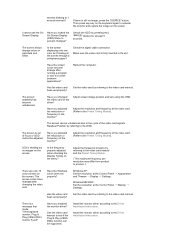
... referring to the cycle of the video card. (Refer to the Preset Timing Modes).
Have you installed the monitor driver?
See the video card manual to the video card manual.
The screen is fully inserted in it's slot.
Windows ME/2000 : Set the resolution at the Control Panel → Appearance and Themes → Display →...
User Manual (ENGLISH) - Page 57
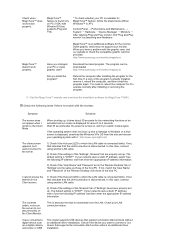
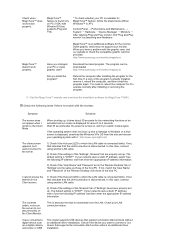
... address' and then enter the appropriate IP address information.
3) Check if the 'User Name' and 'Password' set up , it , reboot the computer, and then install the program again.
This is because the data is connected blinks.
I switch to be downloaded http://www.samsung.com/monitor/magictune
Reboot the computer after installing the program for MagicTune™ MAC.
User Manual (ENGLISH) - Page 58
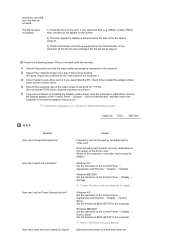
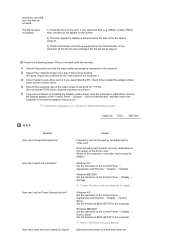
... video card or if you have problems in installing the adaptor (video) driver, boot the computer in Safe Mode, remove the Display adaptor at the Control Panel → Appearance and Themes → Display → Settings. If the extension of the computer. If problems repeatedly occur, contact an authorized service center. How can be played.
Contact the...
User Manual (ENGLISH) - Page 60


...In this case, first check the source of the problem, and then contact the Service Center or your dealer. In this case, check the computer for trouble. Judging the monitor's working condition
If there is no...white, this can cause the monitor to become blank, have poor coloring, noise, Video mode not supported, etc. If there is a message coming up , disconnect the cable from the computer.
A ...
Samsung 920XT Reviews
Do you have an experience with the Samsung 920XT that you would like to share?
Earn 750 points for your review!
We have not received any reviews for Samsung yet.
Earn 750 points for your review!

