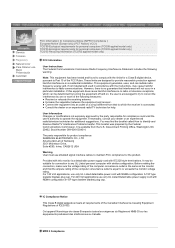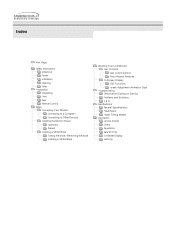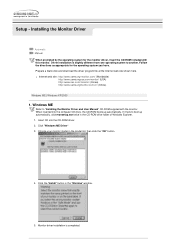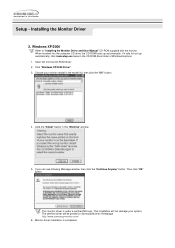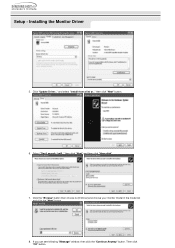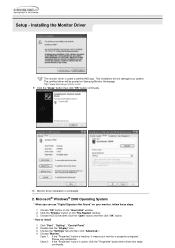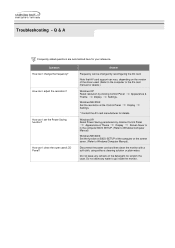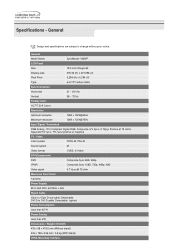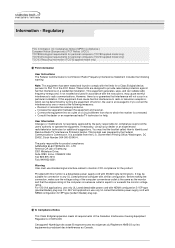Samsung 192mp - SyncMaster 19" LCD Monitor Support and Manuals
Get Help and Manuals for this Samsung item

View All Support Options Below
Free Samsung 192mp manuals!
Problems with Samsung 192mp?
Ask a Question
Free Samsung 192mp manuals!
Problems with Samsung 192mp?
Ask a Question
Most Recent Samsung 192mp Questions
Remote Codes For Syncmaster Lcd Monitor/tv.
I am trying to program a comcast/xfinity remote. Please provide remote codes.
I am trying to program a comcast/xfinity remote. Please provide remote codes.
(Posted by rgough 6 years ago)
Set Up Disc
Where can I get Samsung 192 MP set up cd rom for my monitor?
Where can I get Samsung 192 MP set up cd rom for my monitor?
(Posted by xyzt5 12 years ago)
Samsung 192mp Videos
Popular Samsung 192mp Manual Pages
Samsung 192mp Reviews
We have not received any reviews for Samsung yet.