Samsung SM930BF - SyncMaster - 19" LCD Monitor Support and Manuals
Get Help and Manuals for this Samsung item
This item is in your list!

View All Support Options Below
Free Samsung SM930BF manuals!
Problems with Samsung SM930BF?
Ask a Question
Free Samsung SM930BF manuals!
Problems with Samsung SM930BF?
Ask a Question
Samsung SM930BF Videos
Popular Samsung SM930BF Manual Pages
Quick Guide (easy Manual) (ver.1.0) (English) - Page 6


... the wall outlet and contact Service Center .
Never insert anything metallic into the vent, headphone port or AV ports. z Change the mode to energy save or set a screensaver to moving picture when... cover the vents on the monitor. If an alien substances or water flows into the product, turn the product off, unplug the power connector from the monitor for the model.
z This may cause a...
Quick Guide (easy Manual) (ver.1.0) (English) - Page 14


... drive. 2. Windows XP/2000
1. Then click "OK" button.
Click "Windows ME Driver". 3. Monitor driver installation is completed. Prepare a blank disk and download the driver program file at the Internet web site shown here. Choose your monitor model in the "Warning" window.
5. Click the "Install" button in the model list, then click the "OK" button.
4. Insert CD into the CD...
Quick Guide (easy Manual) (ver.1.0) (English) - Page 15


... under certifying MS logo,and this monitor.
Follow the directions appropriate for the monitor driver, insert the CD-ROM included with this installation don't damage your system.The certified driver will be posted on Samsung Monitor Homepage http://www.samsung.com/.
5. z Internet web site :
http://www.samsung.com/ (Worldwide) http://www.samsungusa.com/monitor (USA) http://www.sec.co.kr...
Quick Guide (easy Manual) (ver.1.0) (English) - Page 16
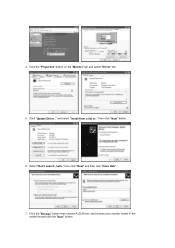
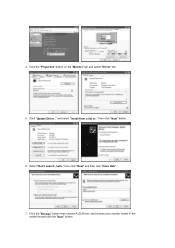
then click "Next" and then click "Have disk".
7. 4. Select "Don't search ,I will.." Click the "Properties" button on the "Monitor" tab and select "Driver" tab.
5. then click "Next" button.
6. Click the "Browse" button then choose A:(D:\Driver) and choose your monitor model in the model list and click the "Next" button. and select "Install from a list or.." Click "Update Driver.."
Quick Guide (easy Manual) (ver.1.0) (English) - Page 17


...,and this installation doesn't damage your monitor, follow these steps.
1. 8.
Microsoft® Windows® 2000 Operating System When you can see following "Message" window, then click the "Continue Anyway" button. This monitor driver is completed.
If you can see "Digital Signature Not Found" on your system.The certified driver will be posted on Samsung Monitor homepage.
Quick Guide (easy Manual) (ver.1.0) (English) - Page 18


... no Mode at the first and the second screen after setting other requested hardware. Enter the model name of X-Window. 10. then click on "Update Driver.." Choose "Specify the location of the known drivers for your monitor model and click the "Next" button then click "Next" button. 10. Set a mouse for this device so that you close the...
Quick Guide (easy Manual) (ver.1.0) (English) - Page 19


...Setting/Control Panel" on the monitor. To install the program manually, insert the CD included with the Samsung monitor into the CD-ROM Drive. Natural Color Natural Color Software Program
One of the recent problems...F1) in association with the Samsung monitor into the CDROM Drive, click the [Start] button of Windows and then select [Execute]. Enter D:\color\eng\setup.exe and then press the ...
Quick Guide (easy Manual) (ver.1.0) (English) - Page 30


... the best image on content and ambient lighting.
Color
Overview | Installation | OSD Mode |
| Uninstall | Troubleshooting
Calibration
Overview
What is a software utility that are not easy to understand. In order to be saved, providing an easy way to select display characteristics in correctly setting the controls of monitor settings without taking pre-defined steps. The display...
Quick Guide (easy Manual) (ver.1.0) (English) - Page 36


Picture Tab Definition
Allows the user to adjust the screen settings to the proper level. Resolution Lists all display resolutions supported by our engineers, the pre-configured values
may not be comfortable to monitor models. Some monitor will be lost if the brightness is the case, adjust the Brightness and Contrast by simply pressing MagicBright control...
Quick Guide (easy Manual) (ver.1.0) (English) - Page 38


... to de-activate it to the the default setting that you have some problems.
{ Tusk menu
MagicColor
HUE
Adjust the tint...support Three modes( Mode1, Mode2, Mode3)
z Mode 1 : Shows normal gamma z Mode 2 : Shows lower gamma(darker) z Mode 3 : Shows higher gamma(brighter) This offers an easy-to monitor models. Zone Off Turn off the zone that vendor has set.
z Depending on the monitor models...
Quick Guide (easy Manual) (ver.1.0) (English) - Page 40


... of the program, and allows you to open the Help files (User Manual) if you can use the server to control the Client monitor. (Server program should be installed to use the Help feature. z Enable task tray menu . - z Analog z Digital
Support Tab Definition
Shows the Asset ID and the version number of the OSD...
Quick Guide (easy Manual) (ver.1.0) (English) - Page 46


...60Hz" message is connected properly, check to see an error message on the Information section or contact your dealer. If you can remedy any problems yourself. Press Source button to the Preset Timing Modes)
... when the monitor is displayed.
You can see this section to see "Not Optimum Mode", "Recommended mode : 1280 x 1024 60Hz" on the monitor. Before calling for service, check the...
Quick Guide (easy Manual) (ver.1.0) (English) - Page 48
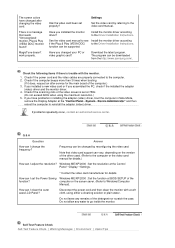
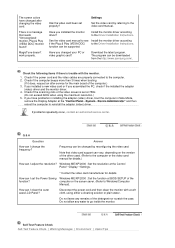
...://www.samsung.com/.
computer or the screen saver. (Refer to go inside the monitor.
Have you assembled the PC, check if the installed the adapter
(video) driver and the monitor driver. 4. Have you have changed after -service for details.
Do not leave any water to Windows/Computer
Manual).
Check the following items if there is set properly? If problems repeatedly...
Quick Guide (easy Manual) (ver.1.0) (English) - Page 49


..., this case, check the computer for trouble. Self-Test Feature Check 1. If the monitor is still on .
{ If there is functioning properly. Therefore, if there is functioning properly. In this means the monitor is out of the problem, and then contact the Service Center or your dealer.
If your monitor screen remains blank after using the...
Quick Guide (easy Manual) (ver.1.0) (English) - Page 62


...Install and use . You have environmentally-labelled monitors? MPR II Compliance This monitor complies with SWEDAC(MPR II) recommendations for professional use the equipment according to the environment.The main problem...personal computers (TCO'95 applied model only)
AB general requirements ... monitor, such as monitors and other characteristics of goods and services to the instruction manual....
Samsung SM930BF Reviews
Do you have an experience with the Samsung SM930BF that you would like to share?
Earn 750 points for your review!
We have not received any reviews for Samsung yet.
Earn 750 points for your review!

