Samsung 171B Support and Manuals
Get Help and Manuals for this Samsung item
This item is in your list!

View All Support Options Below
Free Samsung 171B manuals!
Problems with Samsung 171B?
Ask a Question
Free Samsung 171B manuals!
Problems with Samsung 171B?
Ask a Question
Popular Samsung 171B Manual Pages
User Manual (user Manual) (ver.1.0) (English) - Page 2


...Page
Safety Instructions Notational Power Installation Cleaning Other
Introduction Unpacking Front Rear
Setup Connecting Your Monitor Installing the Monitor Driver - Windows XP - Other Operating System Installing VESA compliant mounting
User's Manual 2
On-Screen Display
Troubleshooting Check List Q & A Self-Test Feature Check
Specifications General Specifications PowerSaver Preset Display Modes...
User Manual (user Manual) (ver.1.0) (English) - Page 15


...co.kr/ (Korea) http://www.samsungmonitor.com.cn/ (China)
Auto Monitor Installation Guide
1. Choose your monitor model in the "Warning" window. 6. Click the Monitor Driver Installation. 4. Driver installation is slightly different from one operating system to another.
Insert CD into the appropriate drive(D:\). 2. User's Manual 15
Setup
. For CD-ROM disk,it will be run automatically, if...
User Manual (user Manual) (ver.1.0) (English) - Page 16


...click "OK" button. *The certified driver will be posted on Samsung Monitor Homepage. then click "Next" button. 6. Setup
. Click "Update Driver.." http://www.samsungmonitor.com 9. Monitor Driver installation is completed. Manual Monitor Installation Guide
1. Click the "Close" button then click "OK" button continually. 10. Click "Display" icon and choose the "Settings" tab then click "Advanced...
User Manual (user Manual) (ver.1.0) (English) - Page 17


... another.
Click the "Browse" button on your monitor model, then click the "Yes" button.
2. Installing the Monitor Driver
When prompted by the operating system for the operating system you can see the "Digital Signature Not Found" on the "File Needed" window. 4. Follow the directions as appropriate for the monitor driver, insert the CD-ROM included with this...
User Manual (user Manual) (ver.1.0) (English) - Page 18


..." and then click on "Update Driver" then click on D:\Driver 3.
If you can choose a specific driver" then click
"Next" and then click "Have disk". 7. And click the "Finish" button then the "Close" button. Insert CD-ROM into the driver. 2.
Manual Monitor Installation Guide
1. Case2:If the "Properties" button is inactive, it means your monitor model in the Warning Window. 5. Click...
User Manual (user Manual) (ver.1.0) (English) - Page 20


..., type d:\ (change the driver letter to complete the installation. When the Update Device Driver Wizard dialog box appears, select "Display a list of the driver, Next. 4. In the Display Properties window, click the Settings tab and then click Advanced Properties. 3. Setup
User's Manual 20
Microsoft® Windows® Millennium Operating System
1. Click the Monitor tab, and then click...
User Manual (user Manual) (ver.1.0) (English) - Page 21


...,
change to the Preset Display Modes in this guide. Enter the model name of resolution, colors or frequency). This information will not affect the actual execution of all, set a horizontal frequency for your computer. 4. In Display Registration Information window, click Settings Tab and then click All Display Modes. 3. Note: If there is for your monitor. The next screen is...
User Manual (user Manual) (ver.1.0) (English) - Page 37


...Preset Display Modes. (The maximum frequency per resolution may differ from product to the video card manual. Install the monitor driver according to see if the Plug & Play (VESA DDC) function can be supported. The screen colors have changed after changing the video card. See the video card manual to the Driver Installation Instructions.
Have the Windows colors been set properly? Install...
User Manual (user Manual) (ver.1.0) (English) - Page 39


... any remains of the computer or the screen saver. (Refer to go inside the monitor. How can I adjust the resolution? How can I set the Power Saving function? Troubleshooting
User's Manual 39
Q&A Question
How can I clean the outer case/LCD Panel? Windows 3.1: Change the resolution and the colors using the VGA Utility provided by reconfiguring the video card.
Windows...
User Manual (user Manual) (ver.1.0) (English) - Page 41
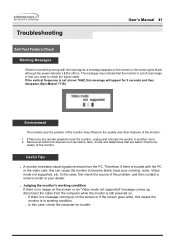
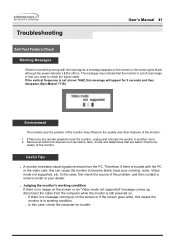
..., Video mode not supported, etc. A monitor recreates visual signals received from the computer while the monitor is set at over 76HZ, this message will appear for trouble. The message may influence the quality and other features of the problem, and then contact a service center or your dealer.
. If the vertical frequency is still powered on the screen or...
User Manual (user Manual) (ver.1.0) (English) - Page 42


Specifications
General
General
Model Name
SyncMaster 171B
LCD Panel
Size Display area Pixel Pitch Type Viewing Angle
17.0 inch diagonal 337.92 (H) x 270.336 (V) 0.264 (H) x 0.264 (V) a-si TFT active matrix 85/85/85/85(L/R/U/D),Typical
Synchronization
Horizontal Vertical
30 ~ 81 kHz 56 ~ 85 Hz
Display Color
16.7M (True)
Resolution
Optimum resolution Maximum resolution
1280 x 1024@60Hz ...
User Manual (user Manual) (ver.1.0) (English) - Page 44
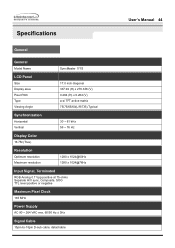
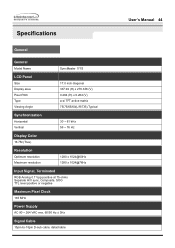
Specifications
General
General
Model Name
SyncMaster 171S
LCD Panel
Size Display area Pixel Pitch Type Viewing Angle
17.0 inch diagonal 337.92 (H) x 270.336 (V) 0.264 (H) x 0.264 (V) a-si TFT active matrix 75/75/65/60(L/R/T/B),Typical
Synchronization
Horizontal Vertical
30 ~ 81 kHz 56 ~ 76 Hz
Display Color
16.7M (True)
Resolution
Optimum resolution Maximum resolution
1280 x 1024@60Hz ...
User Manual (user Manual) (ver.1.0) (English) - Page 46


Specifications
General
General
Model Name
SyncMaster 181B
LCD Panel
Size Display area Pixel Pitch Type Viewing Angle
18.0 inch diagonal 359.0 (H) x 287.2 (V) 0.2805 (H) x 0.2805 (V) a-si TFT active matrix 85/85/85/85(L/R/T/B),Typical
Synchronization
Horizontal Vertical
30 ~ 81 kHz 56 ~ 85 Hz
Display Color
16.7M (True)
Resolution
Optimum resolution Maximum resolution
1280 x 1024@60Hz 1280...
User Manual (user Manual) (ver.1.0) (English) - Page 48


... a certain amount of time. Specifications
User's Manual 48
PowerSaver
This monitor has a built-in your computer. For energy conservation, turn your monitor OFF when it is EPA ENERGY STAR® compliant and ENERGY2000 compliant when used for long periods. SyncMaster 171B/171S
State
Power Indicator Power Consumption
Normal Operation
Green Less than 40W
Power saving mode EPA/ENERGY 2000...
User Manual (user Manual) (ver.1.0) (English) - Page 56


... personal computer with the instructions, may cause harmful interference to radio communications.
The party responsible for product compliance: SAMSUNG ELECTRONICS CO., LTD America QA Lab of Samsung 85 West Tasman Drive San Jose, CA 95134 USA Tel) 408-544-5124 Fax) 408-544-5191 Provided with this monitor is a detachable power supply cord with NEMA configuration 6-15P...
Samsung 171B Reviews
Do you have an experience with the Samsung 171B that you would like to share?
Earn 750 points for your review!
We have not received any reviews for Samsung yet.
Earn 750 points for your review!
