Samsung 173MW Support and Manuals
Get Help and Manuals for this Samsung item
This item is in your list!
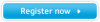
View All Support Options Below
Free Samsung 173MW manuals!
Problems with Samsung 173MW?
Ask a Question
Free Samsung 173MW manuals!
Problems with Samsung 173MW?
Ask a Question
Popular Samsung 173MW Manual Pages
User Manual (user Manual) (ver.1.0) (English) - Page 8


... shock or a fire. z This may cause the monitor topple over or fall, resulting in injury. z Always contact the Service Center if foreign substances/objects enter
into the monitor openings. Never insert anything metallic into the monitor. Adjust the resolution and frequency to be away from the monitor for the model. z This may cause an explosion or fire.
User Manual (user Manual) (ver.1.0) (English) - Page 19


.... When inserted into the CD-ROM driver. 2. Choose your monitor model in the "Warning" window.
5. Click the "Install" button in the model list, then click the "OK" button.
4. If it fails to "Installing the Monitor Driver and User Manual" CD-ROM supplied with this monitor. Driver installation is completed. Installing the Monitor Driver
When prompted by the operating system for...
User Manual (user Manual) (ver.1.0) (English) - Page 20


... your system. This monitor driver is completed. Click the "Install" button in the model list, then click the "OK" button.
4. If you can see following Message window, then click the "Continue Anyway" button. Installing the Monitor Driver
2. This installation will be posted on Samsung Monitor Homepage http://www.samsung-monitor.com/ 6. Monitor driver installation is under a certified...
User Manual (user Manual) (ver.1.0) (English) - Page 21


... z Internet web site : http://www.samsung-monitor.com/ (Worldwide) http://www.samsungusa.com/monitor/ (USA) http://www.sec.co.kr/monitor/ (Korea) http://www.samsungmonitor.com.cn/ (China)
To install the monitor driver manually, follow the procedures explained below after checking your operating system.
1. Click "Display" icon and choose the "Settings" tab then click "Advanced..".
4.
Follow...
User Manual (user Manual) (ver.1.0) (English) - Page 22


and select "Install from a list or.." Select "Don't search ,I will.." Installing the Monitor Driver
5. Click the "Browse" button then choose A:(D:\Driver)and choose your monitor model in the model list
and click the "Next" button. then click "Next" button.
6. then click "Next" and then click "Have disk". 7. Click "Update Driver.."
User Manual (user Manual) (ver.1.0) (English) - Page 24


... the "Open" button, then click "OK" button. 9. Click the "Change" button in a specific location.." Select "Show all the driver in the "Monitor Type" area. 6. Click "NEXT" again and "FINISH" to install
1. Choose "OK" button on the "File Needed" window. 3. Choose the "Settings" tab and then click "Advanced..". 4.
Click the "Finish" button then the "Close" button...
User Manual (user Manual) (ver.1.0) (English) - Page 25


... then
click OK. 4.
Installing the Monitor Driver
4. Window. 10. Click Start, Settings, Control Panel, and then double-click Display icon. 2. Set a vertical frequency for setting your monitor. The next screen is not
normal, change to a different mode (lower mode of resolution and vertical frequency by referring to use (Resolution, Number of all, set a horizontal frequency for...
User Manual (user Manual) (ver.1.0) (English) - Page 43


... test feature that are supported by yourself.
1. Failure of the computer. 3. your computer and the monitor.
Unplug the video cable from the back of any video signal: While in the "Refresh Rate Unknown" box while setting Adapter for the resolutions or frequencies that allows you cannot solve by the monitor. If your monitor screen remains blank after...
User Manual (user Manual) (ver.1.0) (English) - Page 44


... set , you cannot adjust resolution, frequency or color and you cannot install the monitor driver.
1. Check if the scanning ratio of damages caused by the computer or
video card manufacturers.
2.
Install the adapter driver again according to pay costs and related expenses for repair of the video screen is trouble with the PC or the video card, this can choose a specific driver...
User Manual (user Manual) (ver.1.0) (English) - Page 45


...mode not supported" message
Picture rolls vertically.
z Compare these values with the data in this section to the recommended ranges.
17 inch wide model (1280 x 768 @ 60Hz)
z Check if the resolution and frequency set for service, check the information in the Preset Timing Modes Chart. z Turn on . Problems related to Installation
Problems related to the Connecting Your Monitor)
z Ensure that...
User Manual (user Manual) (ver.1.0) (English) - Page 47


... for details. Appearance &
Windows ME/2000: Set the resolution at BIOS-SETUP of the computer or the screen saver. (Refer to go inside the monitor. Disconnect the power cord and then clean the monitor with a soft cloth, using either a cleaning solution or plain water.
Note that video card support can I clean the outer case/LCD Panel...
User Manual (user Manual) (ver.1.0) (English) - Page 48


General
Model Name
SyncMaster 173MW
LCD Panel
Size
17.0 inch (Diagonal)
Display area
370.56 (H) x 222.336 (V)
Pixel Pitch
0.2895 (H) x 0.2895 (V)
Type
a-si TFT active matrix
Synchronization
Horizontal
30 ~ 61 kHz
Vertical
56 ~ 75 Hz
Display Color
16,194,277 Colors
Resolution
Optimum resolution
1280 x 768@60Hz
Maximum resolution
1280 x 768@60Hz
Input Signal, Terminated
...
User Manual (user Manual) (ver.1.0) (English) - Page 54


...resolution'. It is used for the user by the set resolution and frequency. Unit: Hz
Example: If the same light repeats itself 60 times per second, this system. The NonInterlace method is used in most of monitors...Frequency
The screen must be detected. Satellite Broadcasting
Broadcasting service provided via satellite. Terms
Sync Signal
Sync (Synchronized) Signals refer to ...
User Manual (user Manual) (ver.1.0) (English) - Page 61


The Natural Color S/W is available only for this problem. This system is the very solution for Samsung monitors and makes the color of the images on the monitor the same as those shown on the monitor. Then, the initial screen of the program installation will be executed. Enter D:\color\eng\setup.exe and then press the key. (If...
User Manual (user Manual) (ver.1.0) (Spanish) - Page 60


...the environment. The main problem, as far as a...personal computers.
Install and use ....and SEMKO AB. This monitor complies with the EMC ... possible to the instruction manual. The labelling scheme... most of environmentally adapted electronics products. Compliance..., usability, reduction of goods and services to the following European Norms: ...model only)
Congratulations! You have environmentally labelled...
Samsung 173MW Reviews
Do you have an experience with the Samsung 173MW that you would like to share?
Earn 750 points for your review!
We have not received any reviews for Samsung yet.
Earn 750 points for your review!
